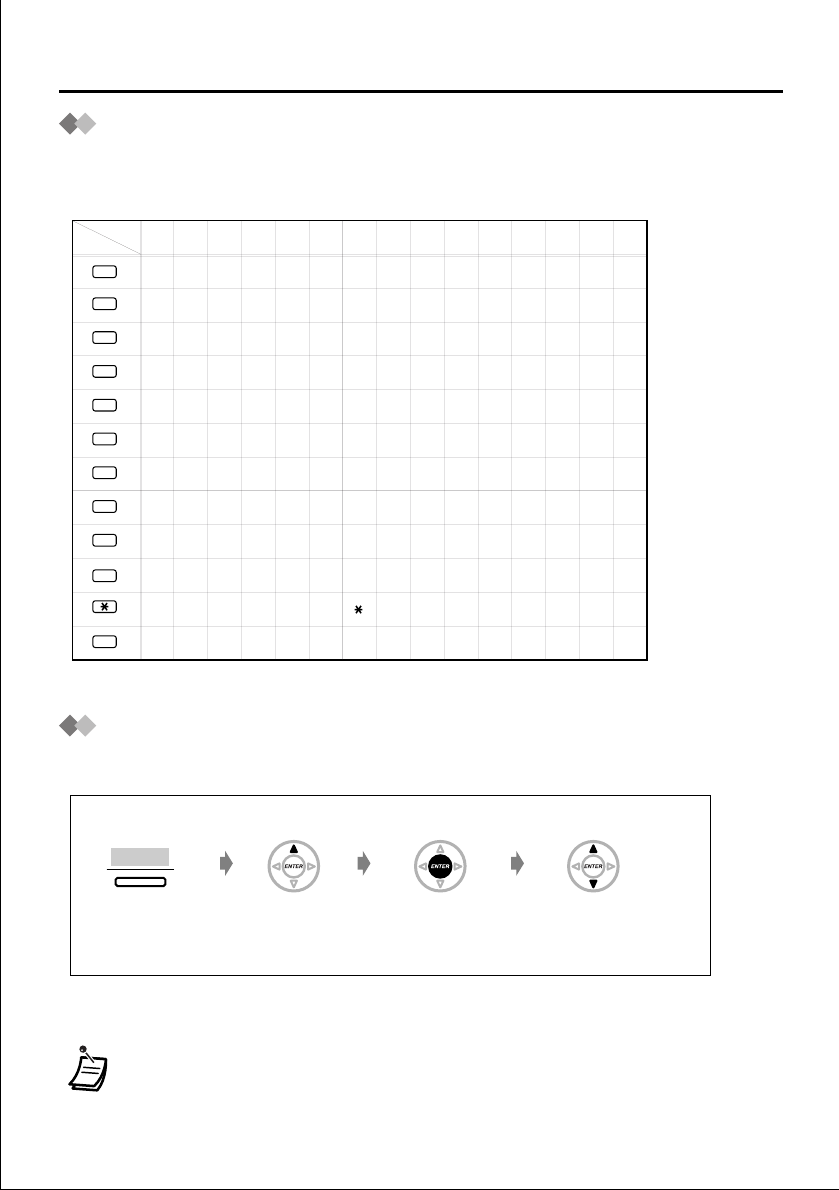
15
Using the Display Proprietary Telephone
Entering Characters
To store a name or message, you can enter the following characters.
The tables show you the characters available for each button.
Accessing the System Features
You can access a desired feature with the "Feature Access" menu.
• Consult your dealer for more details about the accessible features.
Times
Buttons
123
1
456789
2
!
3
4
5
6
7
8
9
#
A
D
G
J
M
P
T
W
$
?ä"
BCa bcÀ
E Fdef•
HIghi Ì
K L jkl5
NOmn Ño
QRSpqrs
UVt uv
XYwxyÝ9
.,':;0
%&@()• #•
ö1ü
/+—=<>
0
10
11 12 13 14 15
ÁÂÃÄÅÆÇ2
ÈÉÊË3
ÍÎÏ4
ÒÓÔÕÖØŒ6
ß7
ÙÚÛÜ8
Press Up
one time.
Press Up or Down
until desired feature
appears.
Press ENTER.
While in on-hook
Press "MENU".
MENU


















