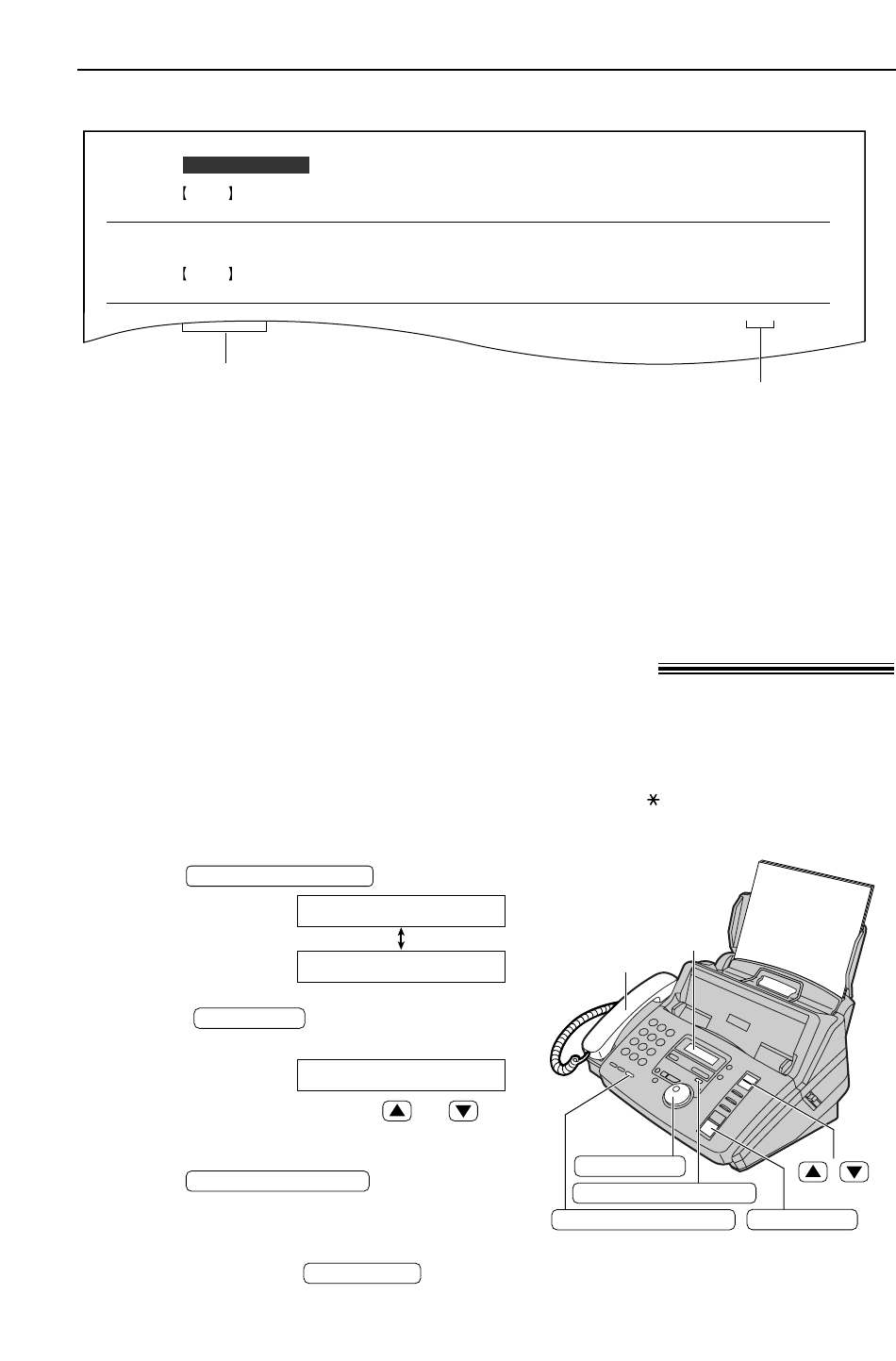
26
Caller ID
(KX-FP185/KX-FM189 only)
NO.
01
02
WENDY ROBERTS
ALLAN STONE
TIME OF CALL
14 Mar. 10:30
13 Mar. 08:35
FAX
TAD
TELEPHONE NUMBER
14 Mar. 2000 10:37
3456789012
4567890123
ANSWER
NAME
CALLER ID LIST
NEW
NO.
01 MIKE TIMAR
TIME OF CALL
11 Mar. 09:35 TEL
TELEPHONE NUMBER
9876543210
ANSWER
NAME
OLD
NEW: Shows a call you have not yet viewed.
OLD:
Shows a call you have already viewed.
FAX: Facsimile reception
TAD: Telephone answering
device responded.
TEL: Telephone call received.
PC:
Received by the PC
(KX-FM189 only)
(blank):
Not answered.
Sample of a Caller ID list
1
Press .
Example:
Display:
2
Rotate until the desired
telephone number (or name) is displayed.
Example:
●
To confirm the name, press or
repeatedly.
3
Press or lift the
handset.
●
The unit will start dialling automatically.
●
To send a fax – insert the document FACE
DOWN and press .
See pages 30 and 31 for details.
FAX START
DIGITAL SP-PHONE
4561032238
EASY DIAL
USE EASY DIAL
2 NEW CALLS
CALLER ID SEARCH
Calling back using caller information
!
You can easily call back a caller using the stored caller information.
Important:
●
This feature is not available in the following cases.
— The telephone number includes data other than numbers (ie., or #).
— The caller’s information does not include a telephone number.
Note:
●
When the total number of calls reaches 30 and a new call is received, the oldest data will automatically
be erased.
Display
/
DIGITAL SP-PHONE
CALLER ID SEARCH
FAX START
EASY DIAL
Handset


















