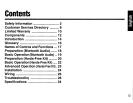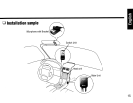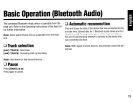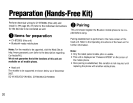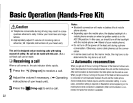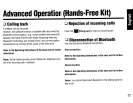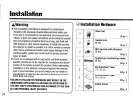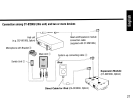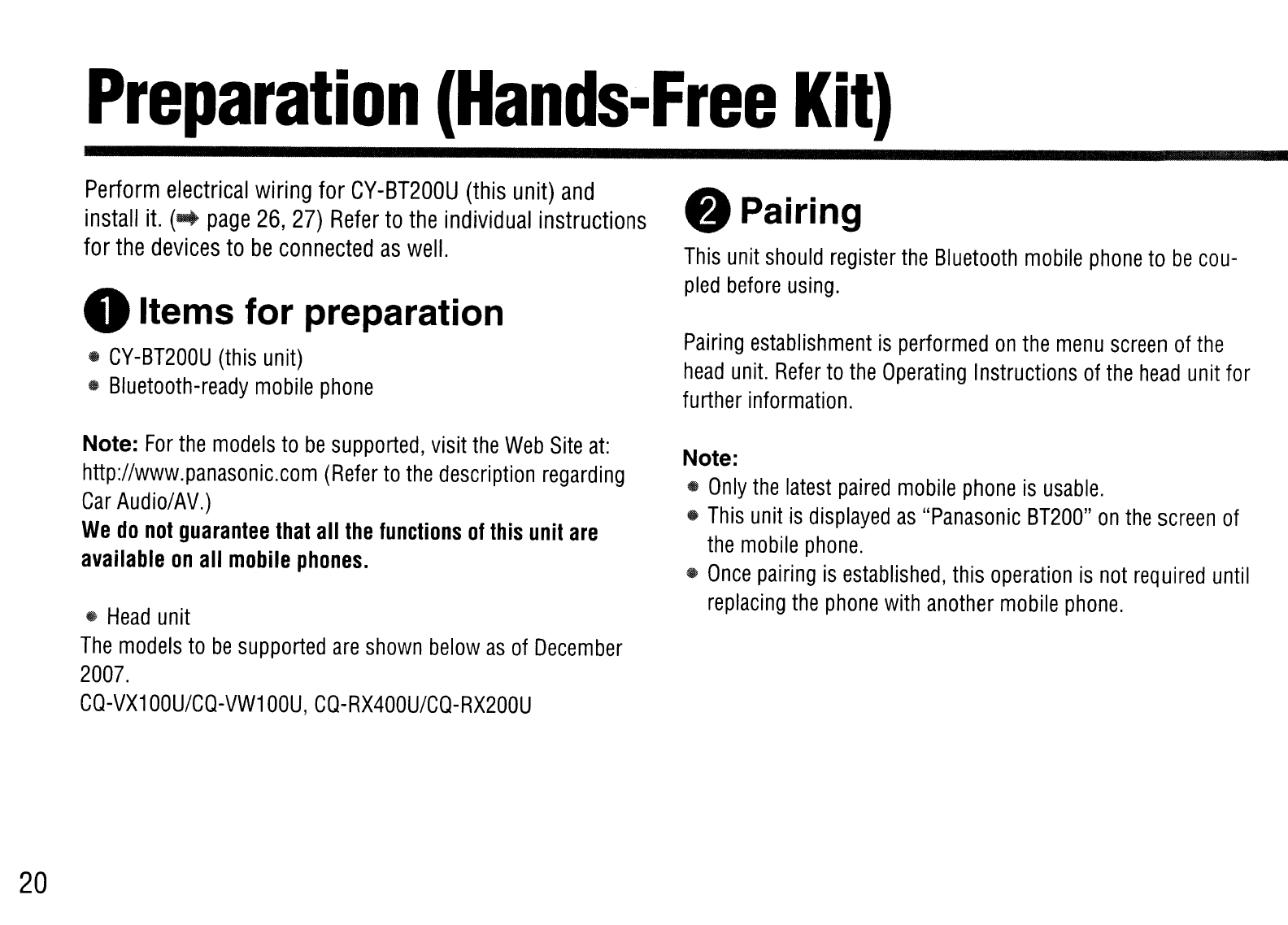
Preparation
(Hands-Free
Kit)
20
Perform
electrical
wiring
for
CY-BT200U
(this
unit)
and
install
it.
(
..
page
26,
27)
Refer
to
the
individual
instructions
for
the
devices
to
be
connected
as
well.
oItems for preparation
•
CY-BT200U
(this
unit)
4}
Bluetooth-ready
mobile
phone
Note:
For
the
models
to
be
supported,
visit
the
Web
Site
at:
http://www.panasonic.com
(Refer
to
the
description
regarding
Car
Audio/AV.)
We
do
not
guarantee
that
all
the
functions
of
this
unit
are
available
on
all
mobile
phones.
•
Head
unit
The
models
to
be
supported
are
shown
below
as
of
December
2007.
CQ-VX1
00U/CQ-VW1
OOU,
CQ-RX400U/CQ-RX200U
• Pairing
This
unit
should
register
the
Bluetooth
mobile
phone
to
be
cou-
pled
before
using.
Pairing
establishment
is
performed
on
the
menu
screen
of
the
head
unit.
Refer
to
the
Operating
Instructions
of
the
head
unit
for
further
information.
Note:
•
Only
the
latest
paired
mobile
phone
is
usable.
•
This
unit
is
displayed
as
"Panasonic
BT200"
on
the
screen
of
the
mobile
phone.
•
Once
pairing
is
established,
this
operation
is
not
required
until
replacing
the
phone
with
another
mobile
phone
.
Preparation
(Hands-Free
Kit)
20
Perform
electrical
wiring
for
CY-BT200U
(this
unit)
and
install
it.
(
..
page
26,
27)
Refer
to
the
individual
instructions
for
the
devices
to
be
connected
as
well.
oItems for preparation
•
CY-BT200U
(this
unit)
4}
Bluetooth-ready
mobile
phone
Note:
For
the
models
to
be
supported,
visit
the
Web
Site
at:
http://www.panasonic.com
(Refer
to
the
description
regarding
Car
Audio/AV.)
We
do
not
guarantee
that
all
the
functions
of
this
unit
are
available
on
all
mobile
phones.
•
Head
unit
The
models
to
be
supported
are
shown
below
as
of
December
2007.
CQ-VX1
00U/CQ-VW1
OOU,
CQ-RX400U/CQ-RX200U
• Pairing
This
unit
should
register
the
Bluetooth
mobile
phone
to
be
cou-
pled
before
using.
Pairing
establishment
is
performed
on
the
menu
screen
of
the
head
unit.
Refer
to
the
Operating
Instructions
of
the
head
unit
for
further
information.
Note:
•
Only
the
latest
paired
mobile
phone
is
usable.
•
This
unit
is
displayed
as
"Panasonic
BT200"
on
the
screen
of
the
mobile
phone.
•
Once
pairing
is
established,
this
operation
is
not
required
until
replacing
the
phone
with
another
mobile
phone
.