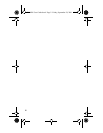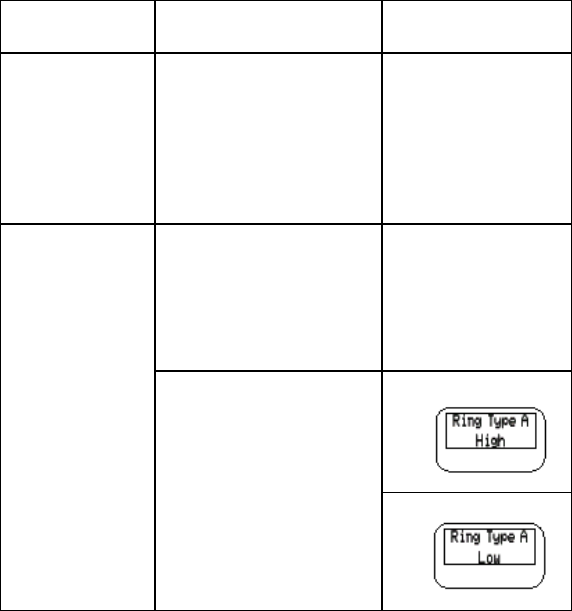
Understanding Your Telephone
7
When the 900 MHz handset goes idle, the handset
LCD is cleared. When the base station updates the
second line of the LCD, the first line is also cleared.
H
ANDSET
C
ONTROLS
Note: Operate this handset only when it is not
in the charging unit.
Condition Action LCD Display
Handset
Active (talk
mode)
Press vol on the
front of the
handset to select
a high or low
earpiece volume
level.
Non display
indications
Handset
Inactive
(standby
mode)
Press vol on the
front of the
handset to select
one of the
following settings:
Ring type A (High)
Ring type A (Low)
900 MHz User Guide.book Page 7 Friday, September 28, 2001 12:11 PM