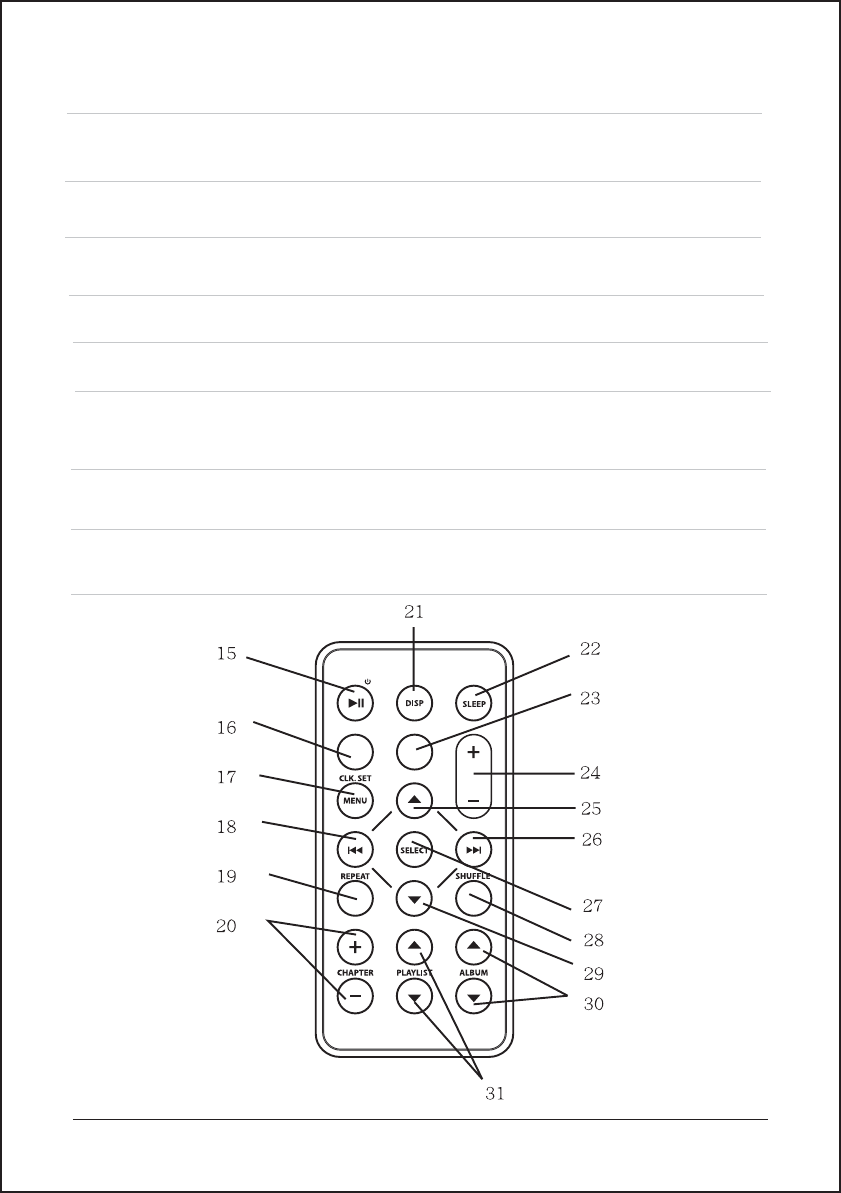
7
6.
7.
iPod Dock
8. LCD Display
Use the LCD Display to view the time and current function of the unit.
9.
AL Set Button10.
12.
Sleep Button
Press the Sleep Button to trigger the unit switch off in 120mins, 90mins, 60mins,
30mins, 10mins, 5mins
iPod Connector to dock iPhone/iPod
Volume Up/Down Button
Turn the Volume Button to adjust the volume of audio output from the unit.
Also select up/down for alarm time and time setting
Clk Set Button
Press and hold the Clk Set Button, with the unit powered off, to set the time.
Press and hold the AL Set Button to set the alarm time.
AL Mode Button11.
Press the AL Mode Button to select alarm method (Buzzer or iPhone/iPod)
13.
Display Button
Press the Display Button to show the current time and the alarm time.
VOLUME
SOURCE
POWER
AL SET
SNOOZE
TIME -
TIME +
AL MODE
14. Battery Door
Press and open the battery door to open battery compartment.














