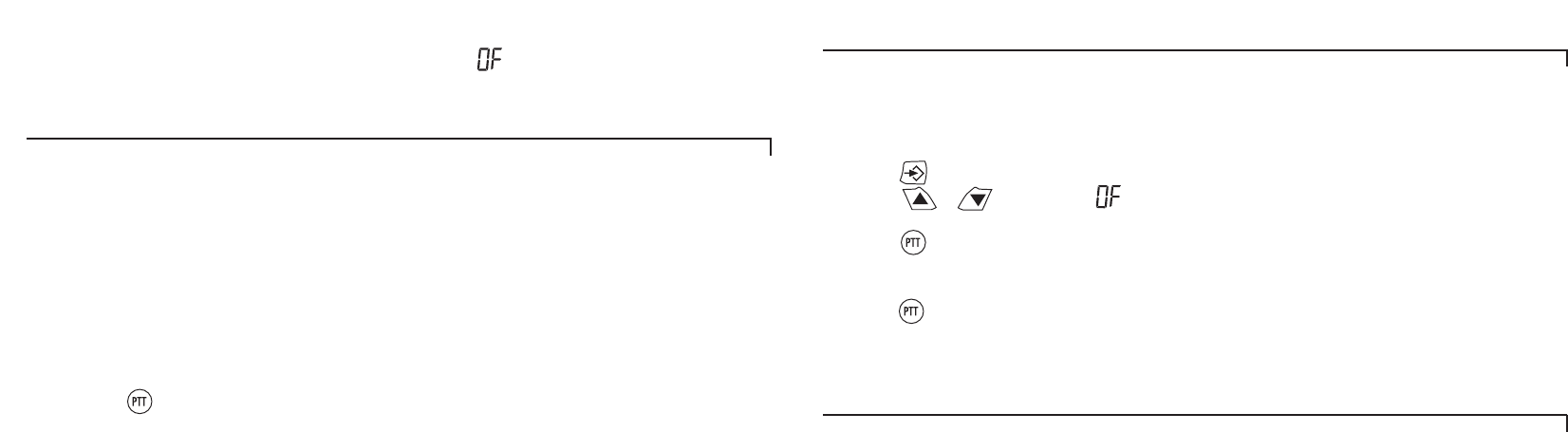
Setting VOX and IVOX sensitivity levels
Hands-free use (IVOX)
Hands free use (VOX)
2019
To disable the dual channel scan
Repeat the setup 1 and 2, and then roll-over at ‘ ’ which means the dual scan
is disabled.
Hands-free use (VOX)
This feature allows you to transmit “hands-free” by talking while using the VOX
headsets connected to the radio.
Note: When using the headsets with your radio, turn your radio off before you place the
accessory on your head or in your ear.
How to use VOX
1. Turn off your radio.
2. Insert the VOX headset into the headset socket.
3. Turn on your radio; the VOX icon will appear in the display.
4. To transmit, speak into the headset mircophone. To receive, stop talking.
5. Pressing button or removing VOX headset will disable VOX function.
Hands-free use (IVOX)
This feature allows you to transmit “hands-free” by talking into the radio microphone
without using the headset.
How to use the IVOX feature
1. Press button until VOX appears.
2. Press or button to “ ” to disable the IVOX or enable IVOX by select level
1, 2 or 3.
3. Press button to confirm your setting.
4. At standby mode, when IVOX function activated, to transmit, speak into the radio
microphone. To receive, stop talking.
5. Press will disable IVOX operation.
Note: There is a short delay after you start talking, before the radio transmits.
Setting VOX and IVOX sensitivity levels
Adjusting your radio’s VOX and IVOX microphone sensitivity level helps to minimize the
possibility of unintended noises triggering a transmission, and enhances the ability to
pick up quiet voices. If a headset is fitted to your radio these instructions will help you
to adjust the VOX sensitivity.

















