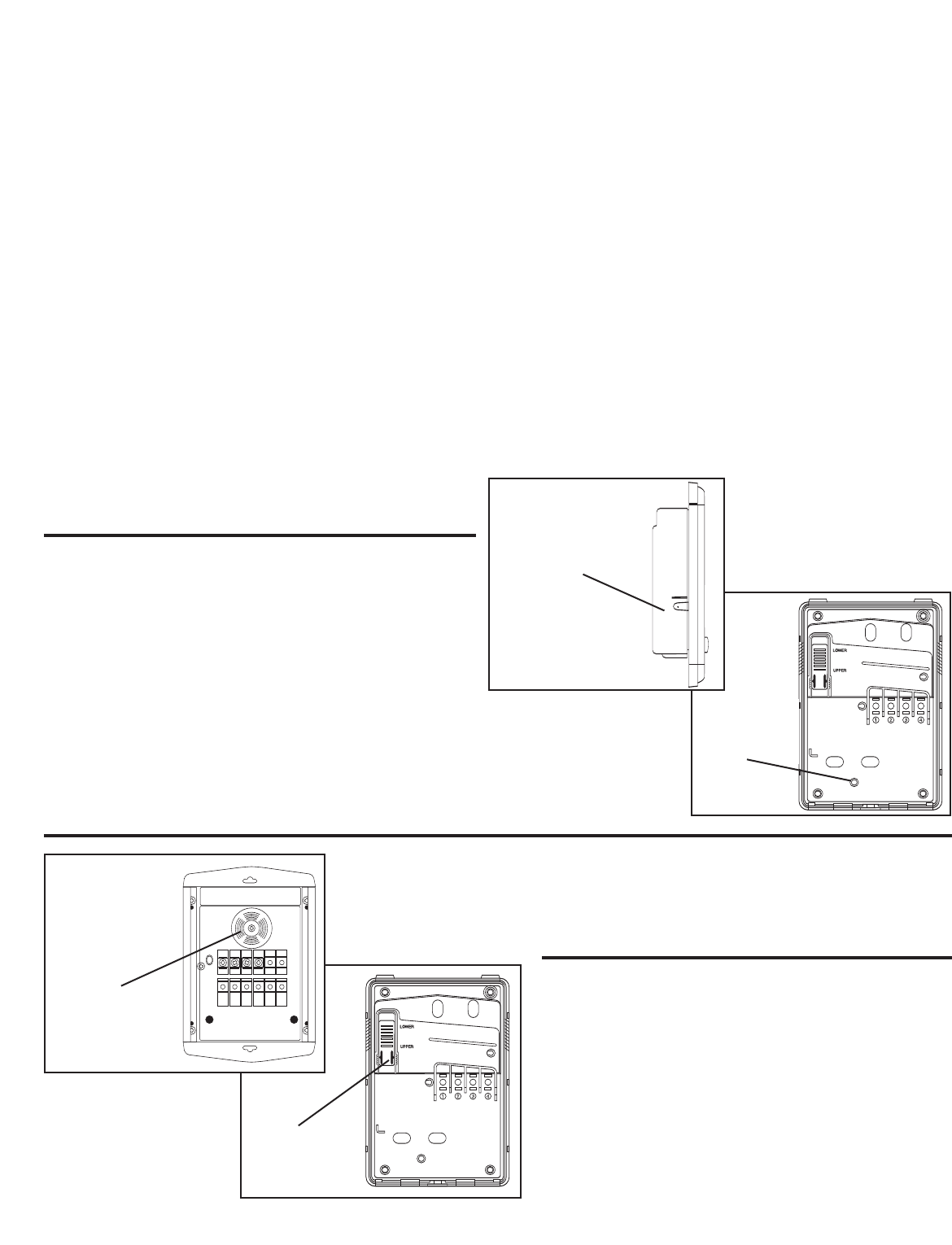
5
O
ptional Handset Operation (VSA4S)
Lift handset and depress “Call Button” on handset.
• Monitor must have “Talk Button” activated for audio communication to be established between handset and monitor.
Camera Operation
Press “Call Button” on camera.
• Video turns on at monitor.
•
“Talk Button” at monitor must be pressed to initiate audio between camera and monitor.
• If handset is lifted, audio communication between the camera and handset is established.
Ending the Door Call
Once audio and video communication is established between the camera and the monitor, press the “Monitor and Talk Buttons” so
that each red LED turns off. Audio and video communications will be terminated.
Video Timeout
The video will deactivate the camera and turn off the display after 60 seconds, unless manually turned off by pressing the
“Monitor Button”.
Resetting the Monitor
This is performed by turning the On / Off / Standby switch to the leftmost position to power down the product. Wait a minimum of
30 seconds prior to moving the On / Off switch to the “On” position to power the monitor.
Camera Volume Adjustment
The VSC4R and VSC4S door cameras are provided with a
volume level adjustment set screw. The adjustment has been
pre-set at the factory to provide the optimal volume level at
the door camera. The volume level can be adjusted if your
specific application requires the level to be either increased or
decreased. Insert a jeweler’s screwdriver into the small hole
that is shown in the camera illustration. Rotate the small set
screw to adjust the volume level.
Important: Do not use excessive force to rotate the screw.
Damage could occur to the camera, and loss of audio may
result. Use extreme caution when making the adjustment. Do
not use a screwdriver that is too big for the application.
VSC4S
Lens
Adjustment
VSC4R
Lens
Adjustment
VSC4S
Volume
Adjustment
Camera Lens Manual
Adjustment
The VSC4R and VSC4S door cameras are provided
with a manual camera lens adjustment. The adjustment
can be used to fine tune the angle of the camera lens
to compensate for installations that are not directly in
line to the viewing area.
The adjustment is located on
the back of the camera, as shown in the camera
illustration. Move the adjustment control upward to
lower the camera lens. Move the adjustment control
downward to raise the camera lens. Adjust the camera
lens position to provide the best viewing area for your
installation.
The VSC4R camera will also adjust the
lens to the sides.
VSC4R
Volume Adjustment














