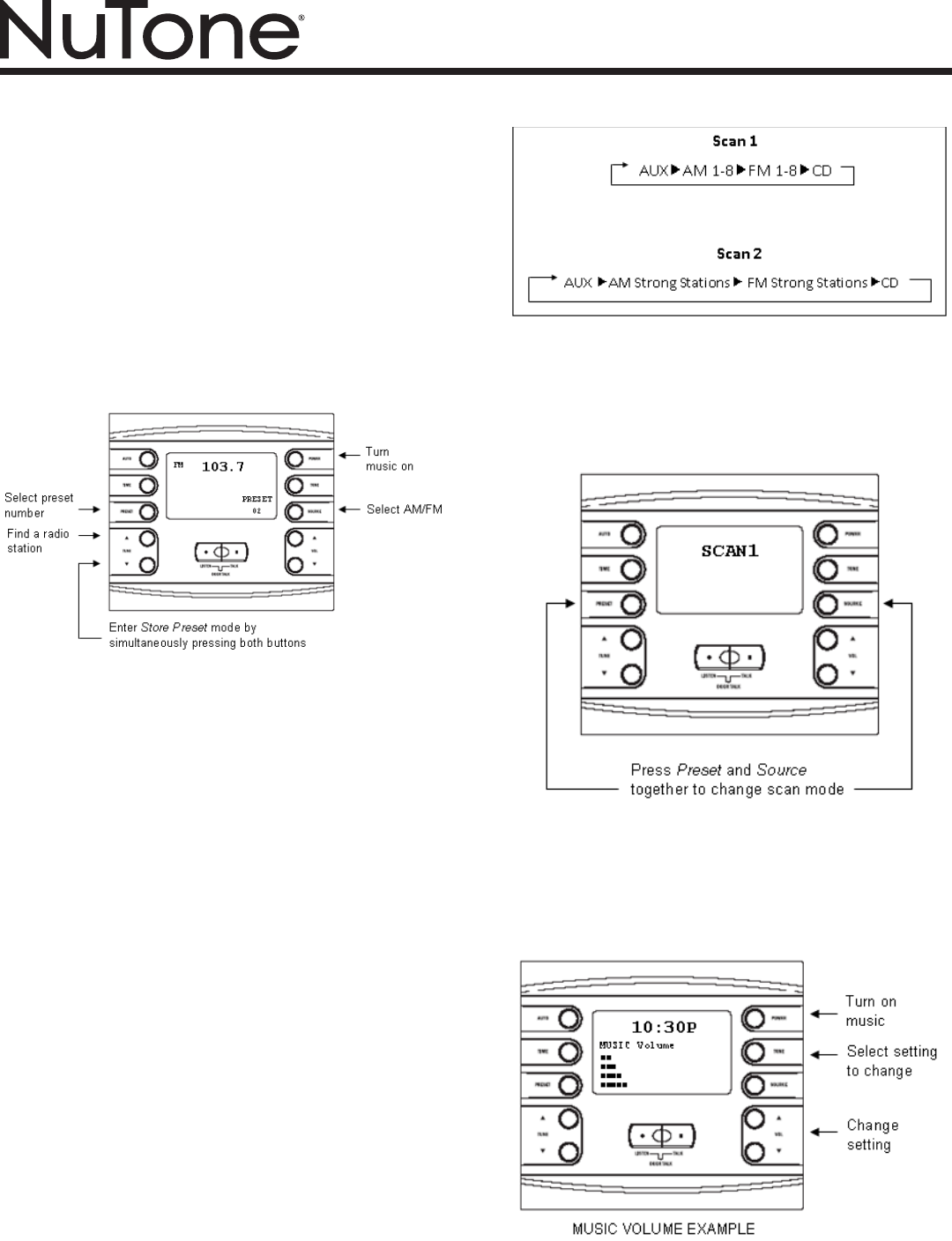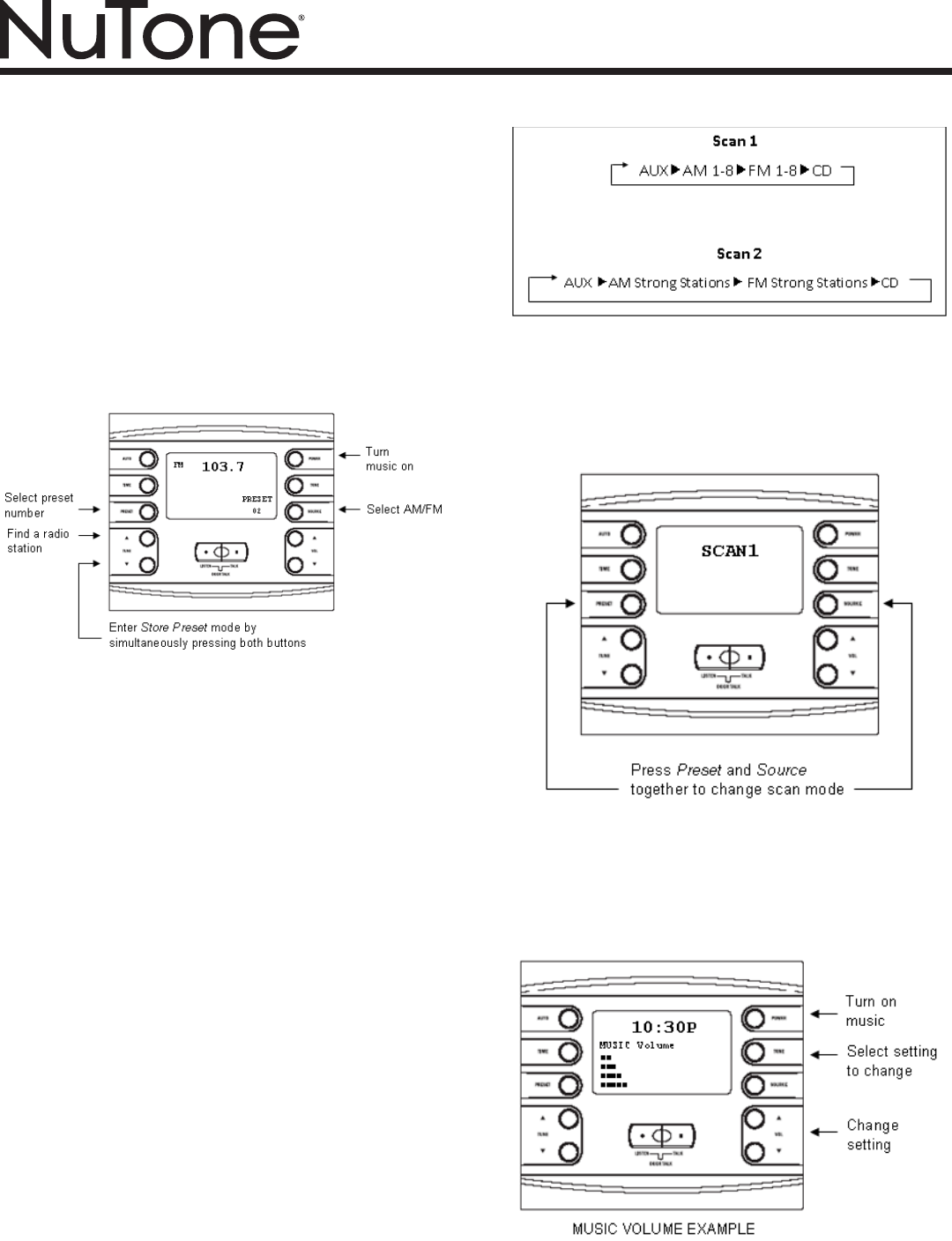
MODELS NM100 • NC300
Page 3
Note:Forthersttwoseconds,thetunerscansatslowspeed
toallowfornetuning.Aftertwoseconds,thetunerscansat
fast speed.
Preset Radio Stations
To preset radio stations:
1. PressPOWERtoturnonthemusic.
2. Select FM or AM. See Music Settings/Music Source for
instructions.
3. UseTUNEUPorTUNEDOWNtondastation.SeeTune
theRadiosectionforseekandscanfunctions.
4. SimultaneouslypressTUNEUPandTUNEDOWNtoenter
Store Preset mode. The display shows PRESET and a
preset number.
5. Ifyoudon’twanttoassignapresetnumber,wait5seconds
and your selected radio station will automatically be assigned
tothepresetnumberthatisdisplayed.Ifyouwanttoselect
thepresetnumber,pressthePRESETbuttonrepeatedlyto
cyclethroughnumbers1-8untilyoureachthepresetnumber
you want.
6. Wait5seconds.Thedisplayupdatestoshowthenewstation
for the selected preset number.
Note: This activity can be cancelled at any time during
the process by pressing TUNE UP and TUNE DOWN
simultaneously again, and no new preset is stored.
Scan Mode
Twoscanmodesareavailable.Thescanmodefortheroom
stationsissetatthemaster.Thetwoscanmodesareidentied
inthenextgure.Tosetyourscanmode:
• Scan1—AllowstheIndoor/OutdoorRemotestationstoscan
through the four music sources(AUX, AM, FM, CD). On
radio bands AM and FM, Scan 1 scans through the preset
radiostations:AM1-8andFM1-8.SeeMusicSettings/Radio
Settings for information on how to preset radio stations.
• Scan 2—Allows Indoor/Outdoor remote stations to scan
through the four music sources(AUX, AM, FM, CD.) On
radio bands AM and FM, Scan 2 scans all strong stations
beforemovingontothenextsource.
To set the Scan Mode:
To change the scan mode, simultaneously press and release
PRESETandSOURCEagain.ThedisplayshowseitherScan1
or Scan2.
Note:ExitoutofscanmodebypressingPRESETandSOURCE
orwaitingforthedisplaytoshowtheclocktimeagain.
AUDIO SETTINGS
Volume
• Music—Adjuststhevolumeforsystemmusic.
• MasterStation—Adjuststhevolumeforthespeakeronthe
Master Station only.
• Intercom—Adjuststhevolumeforthesystemintercom.