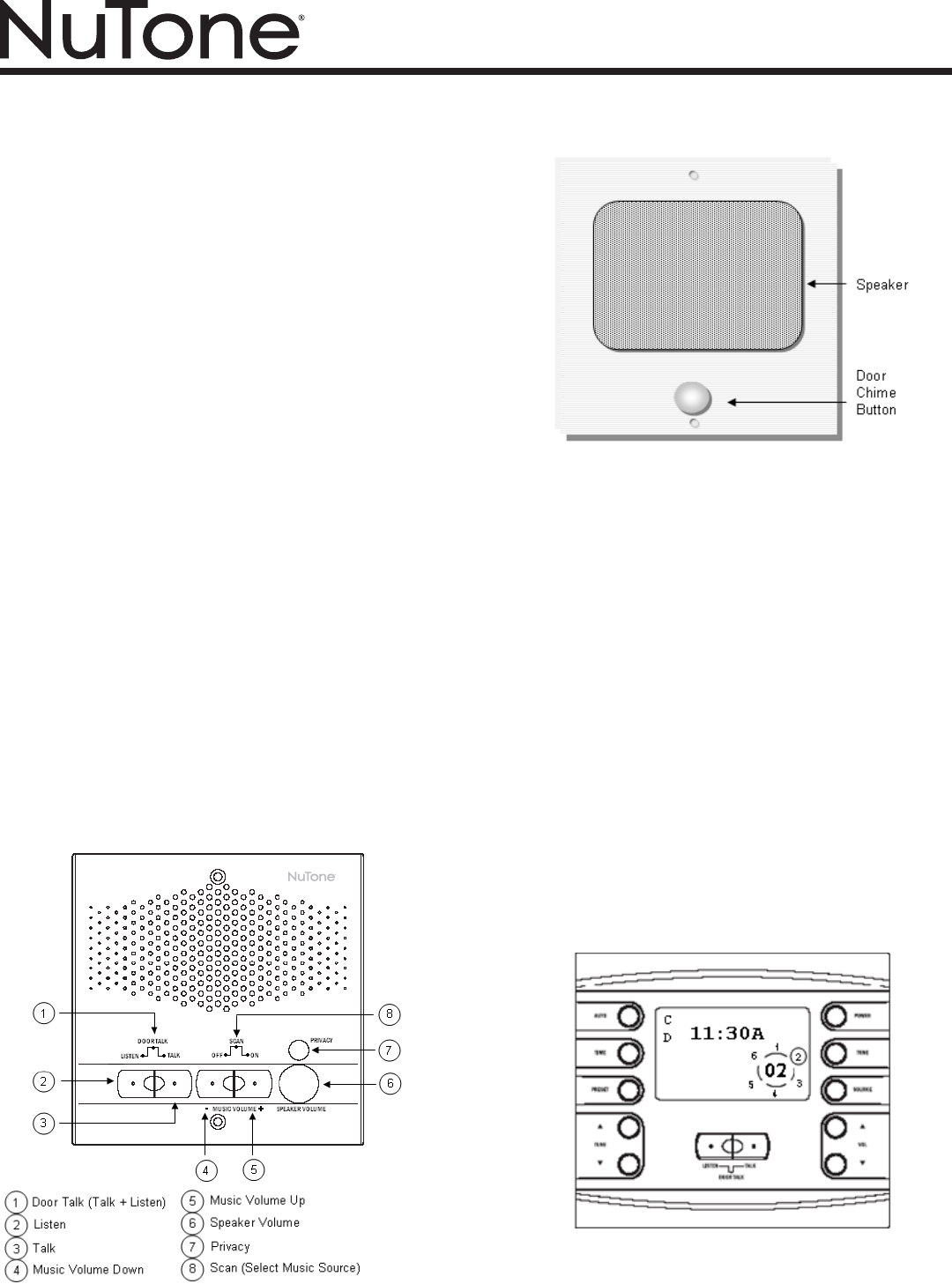
MODELS NM200 • NC300
Page 6
DOOR STATION FUNCTIONS
WhenthebuttonontheDoorStationispressed,thechimeis
heardonallstationssettoIntercomorRadio/INT,evenifthe
PRIVACYbuttonisactivated.
• Allsystemaudio(musicandintercom)ismutedwhenthe
chime rings.
• IftheDoorStationisengagedinatalkorlistensession,the
chime is not heard.
CD PLAYER OPERATION (OPTIONAL)
1. Loadupto6CDsintheCDchanger.
2. PressPOWERtoturnonmusic.
3. Select CD as the music source. See Master Station Settings/
Music Settings/Music Source for instructions.
WhenCDisselectedasthemusicsource,thedisplayshows
the following information:
• WhichCDisplaying, indicatedbyacirclearound theCD
number.
• The trackthat isplaying, indicatedby thenumber onthe
display.
Note:ThedisplaywillinitiallyshowsixCDpositions.Ifthe
CDplayerreachesaCDpositionanddoesnotndaCD
loaded at that position, that position number disappears from
the display.
• Talk
TalktoallremotestationssettoIntercomorRadio/INT.
• Privacy
Press in PRIVACY button to disable Listen and Monitor
functions.
• SpeakerVolume
Use Speaker Volume knob to adjust the remotespeaker
volume.
• MusicVolume
Turn Music Source On and Off
YoucanturntheMusicSourceonandofffromanyRemote
Station.
To turnthe MusicSource on,press andhold theMUSIC
VOLUMEUPbutton.
To turnthe MusicSource off,press andhold theMUSIC
VOLUMEDOWNbuttonuntilthevolumelevelgoestozero.
Adjust System Music Volume
AdjustthesystemmusicvolumefromanyRemoteStationby
pressingVOLUMEUPorVOLUMEDOWN.
• Select Music Source
The system music source can be selected from any Remote
Station.Themusicsourcesthatareavailablevarydepending
on the Scan setting on the Master Station (See Master Station
Settings/MusicSettings/ScanModefordetails).
Note:Youcannotselect specictracksontheCD froma
Remote Station.
To scan for a music source:
Simultaneously press and release VOLUME UP and
VOLUMEDOWNtoswitchmusicsources.
Note:Ifyoupressandholdthesebuttonsfor4secondsor
more, you initiate the Security/Home Automation function (See
Intercom Operation/Security/Home Automation for details).
ThisfunctionisnotavailableontheOutdoorRemoteStation.










