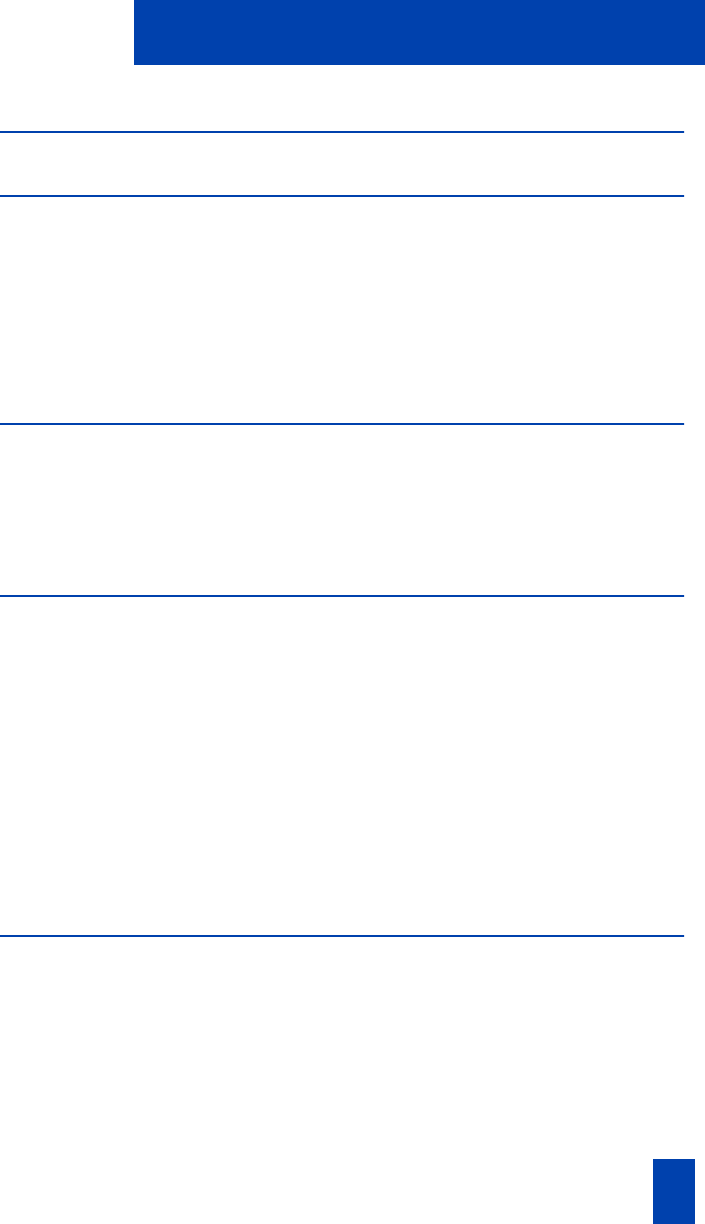
i
Contents
Introducing your Meridian Digital Telephone 1
Meridian Digital Telephones ................................................................... 1
M2616 ................................................................................................. 1
M2008/M2008HF ................................................................................ 2
M2006 ................................................................................................. 3
Selecting a position for your Meridian Digital Telephone .......................... 4
Parts of your Meridian Digital Telephone ................................................. 5
Your telephone’s display 6
Idle screen format .................................................................................. 6
Calling party information ....................................................................... 6
Display options ..................................................................................... 6
Using Display Options ........................................................................... 7
Your telephone’s features 10
Initiating Calls ..................................................................................... 10
To call using the dial pad ..................................................................... 10
Answering Calls .................................................................................. 11
Placing a call on hold .......................................................................... 11
Call Transfer ....................................................................................... 12
On-hook dialing .................................................................................. 13
Predial ................................................................................................ 13
Last Number Redial ............................................................................. 14
Handsfree ........................................................................................... 14
Group Listening ................................................................................... 15
Making a call 16
Auto Dial ............................................................................................ 16
Ring Again ......................................................................................... 16
Speed Call .......................................................................................... 17
Speed Call on Private Lines .................................................................. 18
System Speed Call ............................................................................... 19
Call Page ............................................................................................ 19
Override ............................................................................................. 20
Contents


















