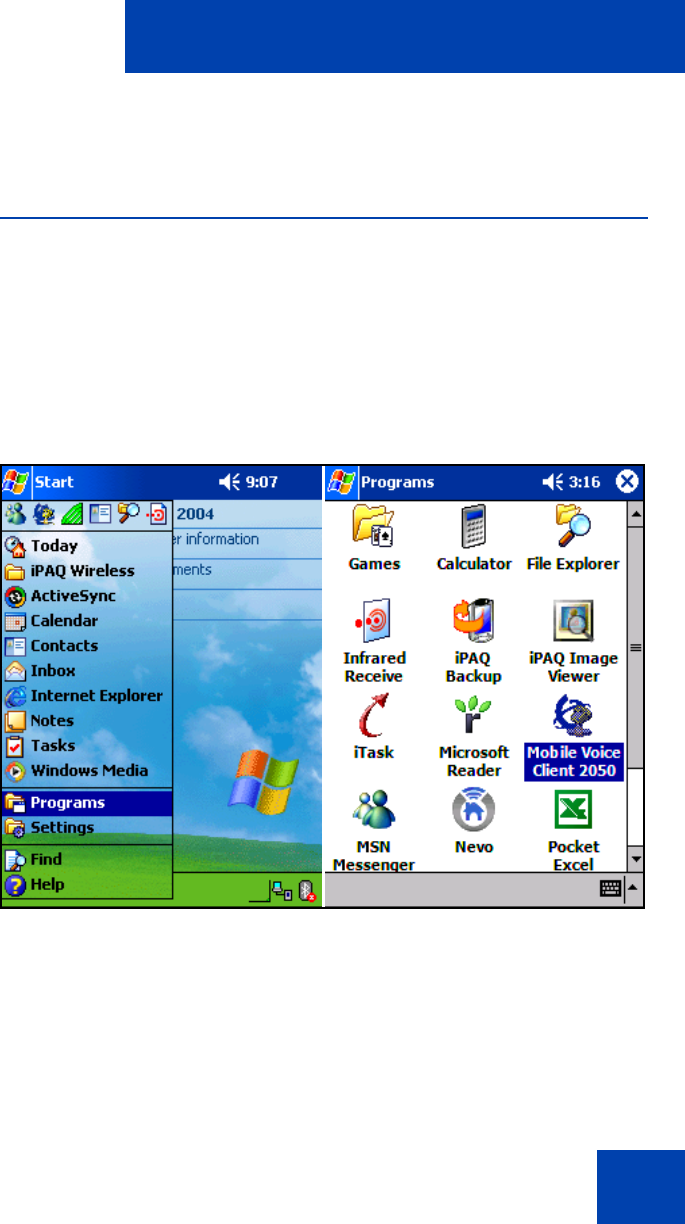
MVC 2050 Call Handling screen
19
MVC 2050 Call Handling screen
Starting the MVC 2050
To start the MVC 2050 from your PDA:
1. From your PDA Main Application screen, select Start.
2. Select Programs. See Figure 5.
3. Select Mobile Voice Client 2050. The Call Handling screen appears.
See Figure 6 on page 20.
Figure 5: Starting MVC 2050 from Main Application screen
AAA1211a.bmp
AAA1211b.bmp


















