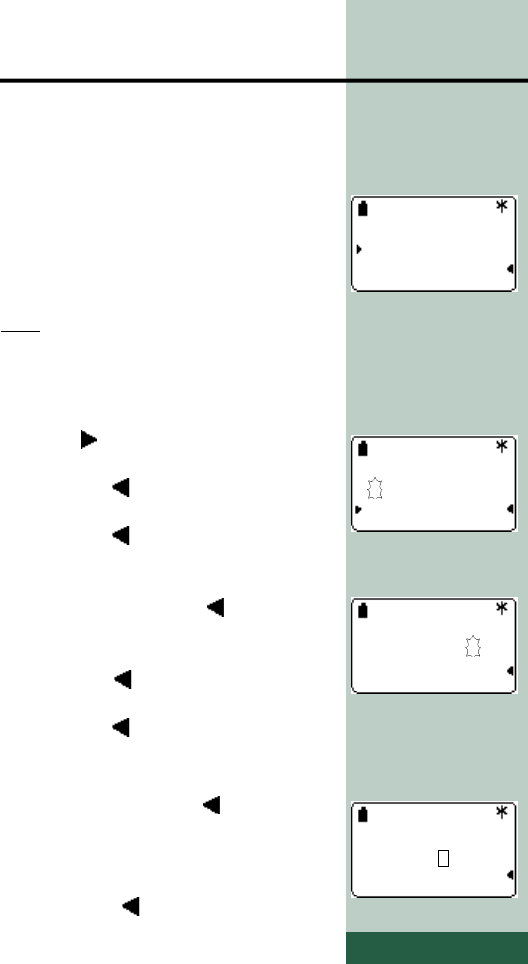
PAGE 22
Speed key
By default, this key is assigned to the Last
Number Redial function. However, you
can assign it to an emergency number or
to provide direct access to a menu func-
tion that you use regularly.
Note:
The process to enter numbers and names is
the same as that described pages 16 to 17.
• SOS emergency number
1 - Press SOS key.
2 - Enter the emergency number.
3 - Press Ok .
4 - Enter the title (5 characters maximum).
5 - Press Ok to confirm.
• Direct access to a menu function
1 - Press Direct Menu .
2 - Enter the menu code
(see table on page 19).
3 - Press Ok .
4 - Enter the title (5 characters maximum).
5 - Press Ok to confirm.
Range Test
• 1 - Press Range test .
0: you are out of range.
1 to 4: indicates the reception quality
level (4 is the highest quality level).
• 2 - Press Ok to exit.
PERSONALIZING
YOUR HANDSET
Speed key
SOS key
Direct menu
76
Ok
Range test
0 1 2 3 4
Menu code :
Ok
Direct Menu
N° to dial
R Ok
MENU
83MENU
83
MENU


















