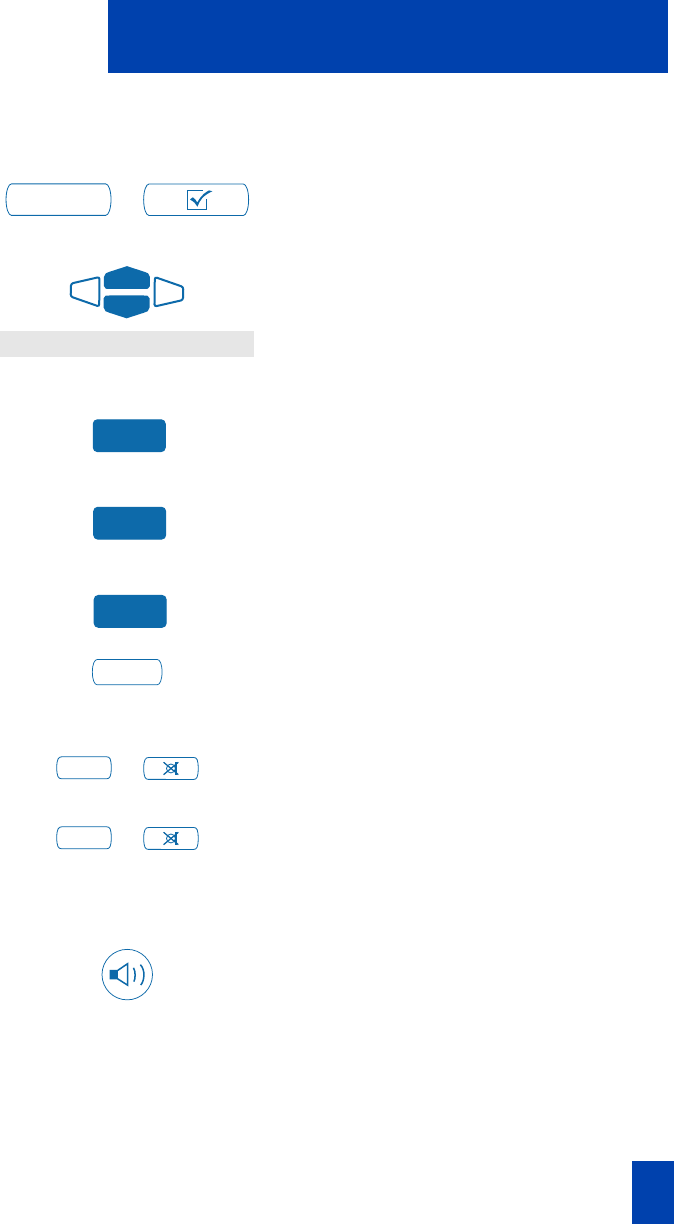
13
Your telephone call features
To deactivate the Group listening
option:
/
1. Press the Options Key.
2. Use the Navigation Keys to scroll
through the Options List and highlight
Group listening.
3. Press the Select Key.
4. Press the Off Key to turn Group
listening off.
5. Press the Done Key to save changes.
6. Press the Quit Key to exit.
To mute a group listening call:
/
1. Press the Mute Key. The LED flashes.
/
2. Press the Mute Key again to return to
two way conversation.
To switch from Group listening to
handsfree:
Press the Handsfree Key.
Options
Group listening
Select
Off
Done
Quit
Mute
Mute


















