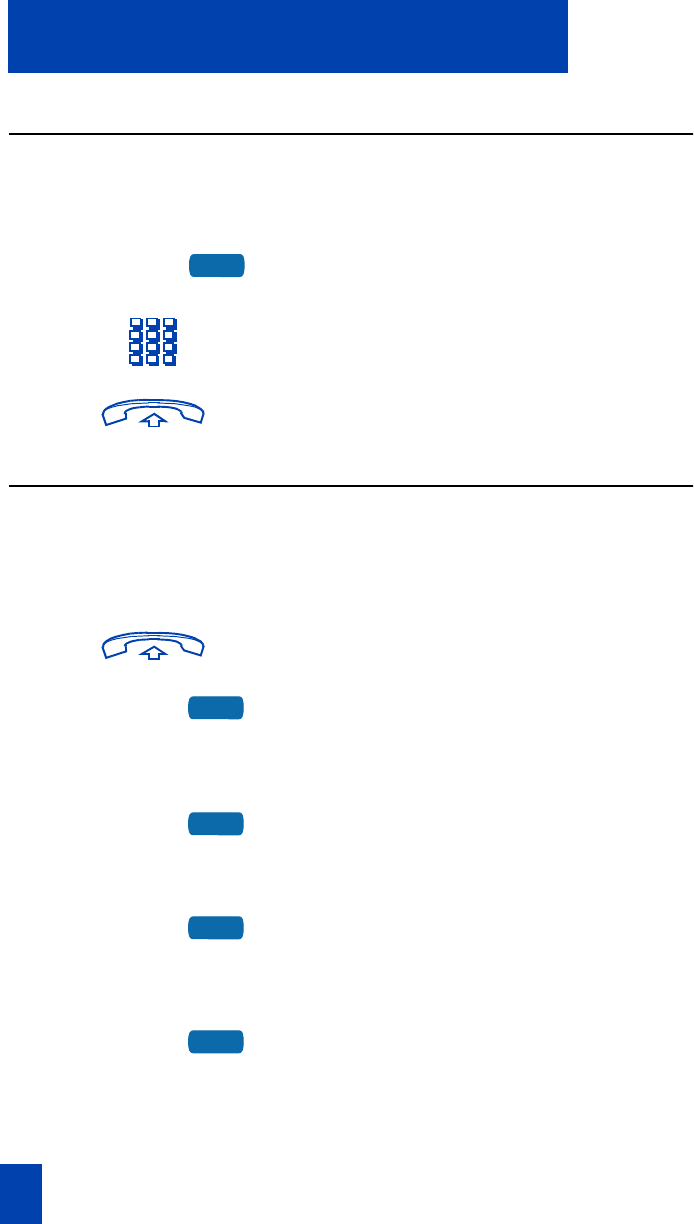
16
Make a call
Make a call while on-hook
To make a call while on-hook, leave the handset in the cradle while you dial a
number.
To dial on-hook:
1. Press a Line (DN) Key.
2. Dial the number when you receive dial
tone.
3. Lift the handset when the called party
answers.
Auto Dial
Auto Dial lets you dedicate a feature key to a specific telephone number. When
the Auto Dial Key is pressed, the number is dialed automatically. This feature must
be enabled by your network administrator.
To use Auto Dial:
1.
L
ift the handset.
2. Press the associated Auto Dial Key.
The number is dialed automatically.
To display the Auto Dial number (M3903 and M3904):
1. Press the Display Key.
Note: On the Meridian SL-100, press the
Inspect Key to display the number.
2. Press the configured Auto Dial Key.
The number appears on the display.
To store an Auto Dial number:
1. Press the Auto Dial Key, without lifting
the handset.
2637
AutoDial
Display
AutoDial
AutoDial


















