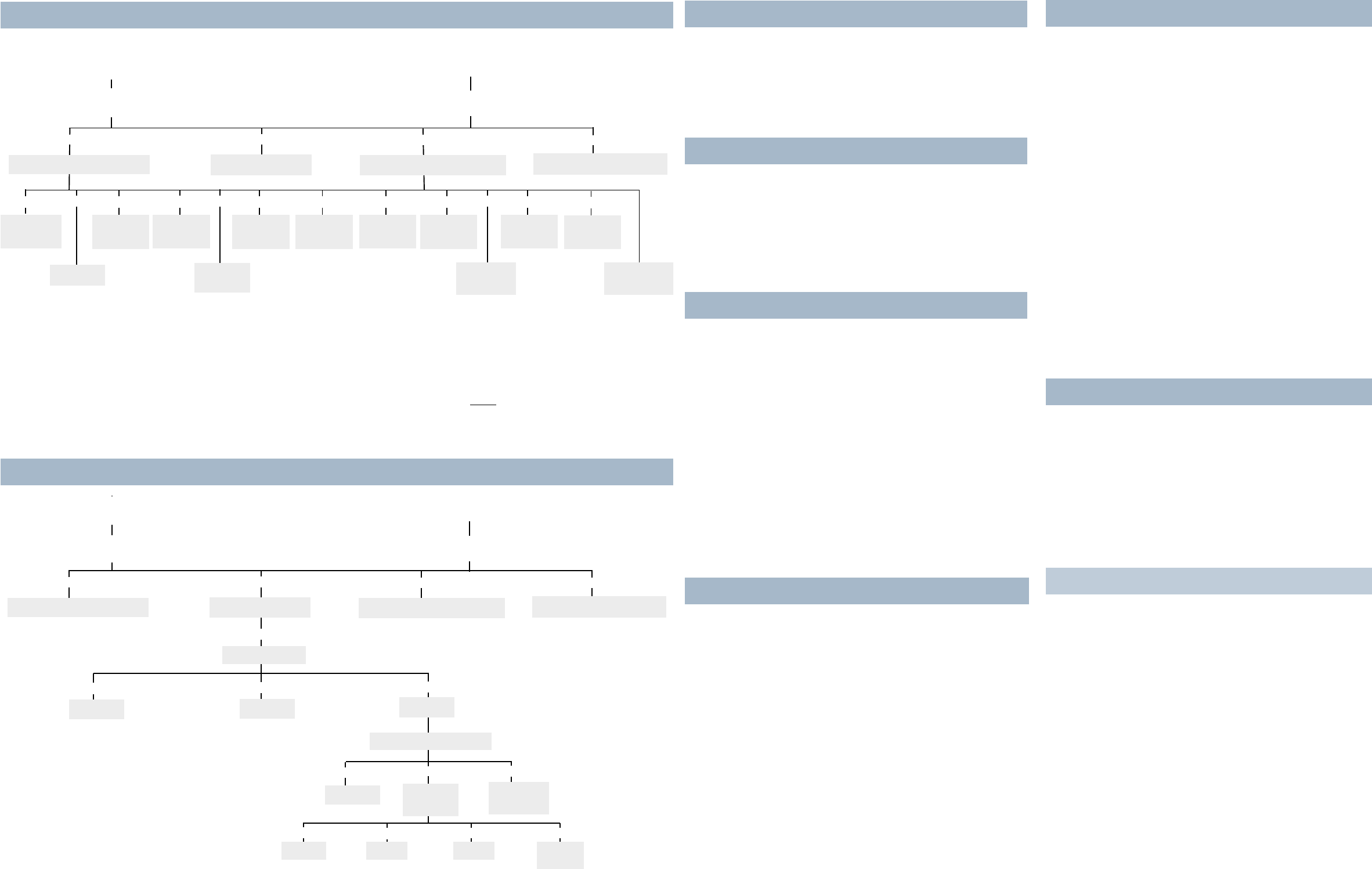
Press ≤ ·°‚ on your display telephone to record and send
a message directly to a mailbox without calling the extension
number.
Press ≤ ·°⁄on your display telephone to access your
mailbox menus.
Refer to the Mailbox commands illustration in this card to review
your mailbox menus.
Press ≤·°›on your display telephone to forward calls
directly to your mailbox.
To set up Call Forward remotely:
1. Use a tone dial telephone to call your company’s telephone
number. Wait for CallPilot to answer.
2. While your greeting plays press ••.
3. Enter your mailbox number and password, then press £.
4. Press °¤ and then press ‹.
5. Press ⁄ to enable or disable Call Forward.
6. Press ⁄ to enable or disable Call Display.
7. Replace the handset to end the session
.
Transfer a call from your display telephone directly to a mailbox.
To transfer a call to a mailbox from your telephone:
1. Press ≤·°fl
.
2. Enter the mailbox number.
3. Wait until the display shows Call transferred before you
use other features
.
Leave a Message
Default code Custom code
≤ ·°‚ ≤·__ __
Open Mailbox
Default code Custom code
≤ ·°⁄ ≤·__ __
Call Forward
Default code Custom code
≤·°› ≤·__ __
Transfer
Default code Custom code
≤·°fl ≤·__ __
Intercepts a caller who is listening to your mailbox greeting or
leaving a message.
You can program a feature code to a memory button with an
indicator on your display telephone.
If you program the Interrupt feature to a memory button:
• While a caller is listening to your mailbox greeting or
leaving a message, the indicator (º or Ω) flashes for the
Interrupt button.
Press the Interrupt button to retrieve the call.
To program a memory button for the Interrupt feature:
1. Press ≤ •‹.
2. The display shows Program Features.
3. Press a memory button with an LCD indicator.
4. Press ≤ and then enter the feature code that you want to
program.
5. The display shows Programmed, then ends the session.
Record a telephone call and store the recorded call in your
mailbox. Before you activate the Call Record feature, ask the
parties on the call for permission to record it.
The System Administrator must enable the Call Record feature.
In some areas Call Record is not available as it contravenes
local laws.
For more information about all the CallPilot features, refer to
the CallPilot Reference Guide. This guide explains in detail:
Interrupt
Default code Custom code
≤·°‡ ≤·__ __
Call Record
Default code Custom code
≤·°· ≤·__ __
Other features
• Automated Attendant
• Alternate extensions
• Alternate language
• Call Screening
• Company Directory
• Message options
• Outbound Transfer
• Off-premise Message Notification
• Replying to a message
• Target Attendant
• Transferring calls
Retrieving a deleted message
You can retrieve an deleted message if you are still in a CallPilot session. A deleted message remains in your mailbox until you end
your current CallPilot session.
After you delete a message, the number of new or saved messages shown on the display decreases by one.
If the display shows 0 new 0 saved, you can play and retrieve your deleted message. Press PLAY
or ¤ to listen to your deleted
messages.
When you play your deleted message, you have the option to save it. If you end the current session without saving the deleted
message, it is permanently deleted from your mailbox.
Play messages
Send messages
Mailbox Administration
Listen to New Messages
¤
Record Message
‹
Listen to Saved Messages
fl
Replay
⁄⁄
°
Skip
Backward
⁄*
Skip to
End
‹‹*
‡‡
••*
Return to
Main Menu
Save
Message
* Applies only when message is playing.
Pause/
Continue
¤*
Skip
Forward
‹*
Previous
Message
›
Forward
Copy
fi
Next
Message
fl
Message
Envelope
‡
Delete
Message
°
Reply to
Message
·
From your display telephone
enter ≤ ·°⁄.
Follow the voice prompts or the button options on your
display telephone to open your mailbox.
From an outside tone dial telephone, dial your
company’s telephone number.
When CallPilot answers, press •• and follow
the voice prompts to open your mailbox.
Mailbox Administration
Listen to New Messages
¤
Record Message
‹
Listen to Saved Messages
fl
°
£
End Recording
Replay
⁄
Enter Mailbox Number
Delivery
Options
‹
£
Send
Add
Recipients
›
¤
Erase
£
Accept
⁄
Certified
¤ ‹
›
Urgent
Private
Timed
Delivery
From your display telephone
enter ≤ ·°⁄.
Follow the voice prompts or the button options on your
display telephone to open your mailbox.
From an outside tone dial telephone, dial your
company’s telephone number.
When CallPilot answers, press •• and follow
the voice prompts to open your mailbox.




