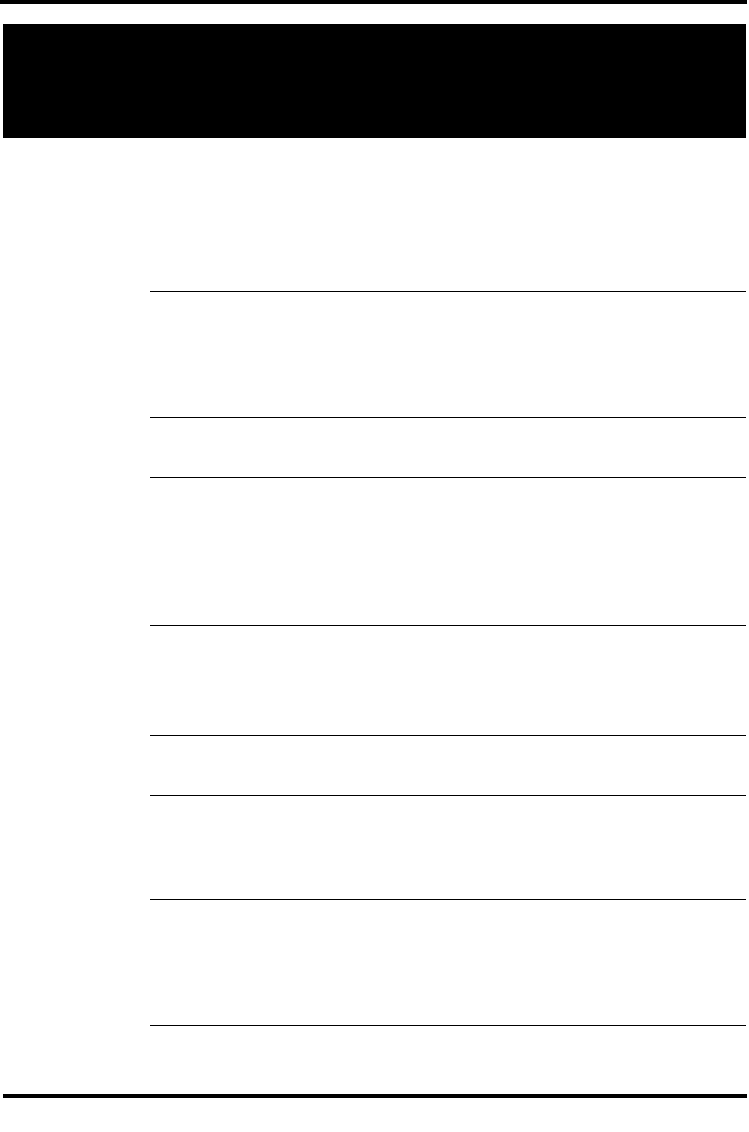
Page 7
Handsfree Handsfree/mute or Handsfree button
Press the key to transfer a call from the handset/headset to the telephone
speaker. If you picked up the handset, return it to the cradle.
Note: Handsfree speaker volume returns to the default volume set at the
telephone at the end of each call.
Hold Press HOLD
Temporarily suspend a call.
To retrieve a held call, press the line button for the held call.
(Press HOLD on model 7000, 7100 and 2001 telephones to toggle
between two calls.)
Hold -
Exclusive
FEATURE 79 or FEATURE/HOLD
Temporarily suspend a call and prevent other telephones from picking it up.
Hold - Auto FEATURE 73 Cancel: FEATURE #73
Set your telephone to automatically put a call on Hold when you pick up a
second call, or stop your telephone from doing so. Default is Yes (feature is
on).
Note: Telephones which have system-wide call appearance buttons
(SWCA) must have this feature active (set to Yes).
Language
choice
FEATURE *501: Select Primary Language for the telephone display.
FEATURE *502: Select Alternate Language for the telephone display.
FEATURE *503: Select Alternate Language 2 for the telephone display.
FEATURE *504: Select Alternate Language 3 for the telephone display.
Last Number
Redial
FEATURE 5
Automatically redial the last external telephone number that you dialed.
Line pools FEATURE 64
With a line pool, telephones can share several lines for making calls.
1. Press FEATURE 64 or an intercom button.
2. Enter a line pool access code. (See your System Administrator for a list.)
Line
redirection
FEATURE 84 Cancel: FEATURE #84
Send calls arriving on an external line to another telephone outside your
system. (Some external lines may not support this feature. See your
System Administrator.) This feature is not available on model 7000, 7100
or 2001 telephones.
Telephone features


















