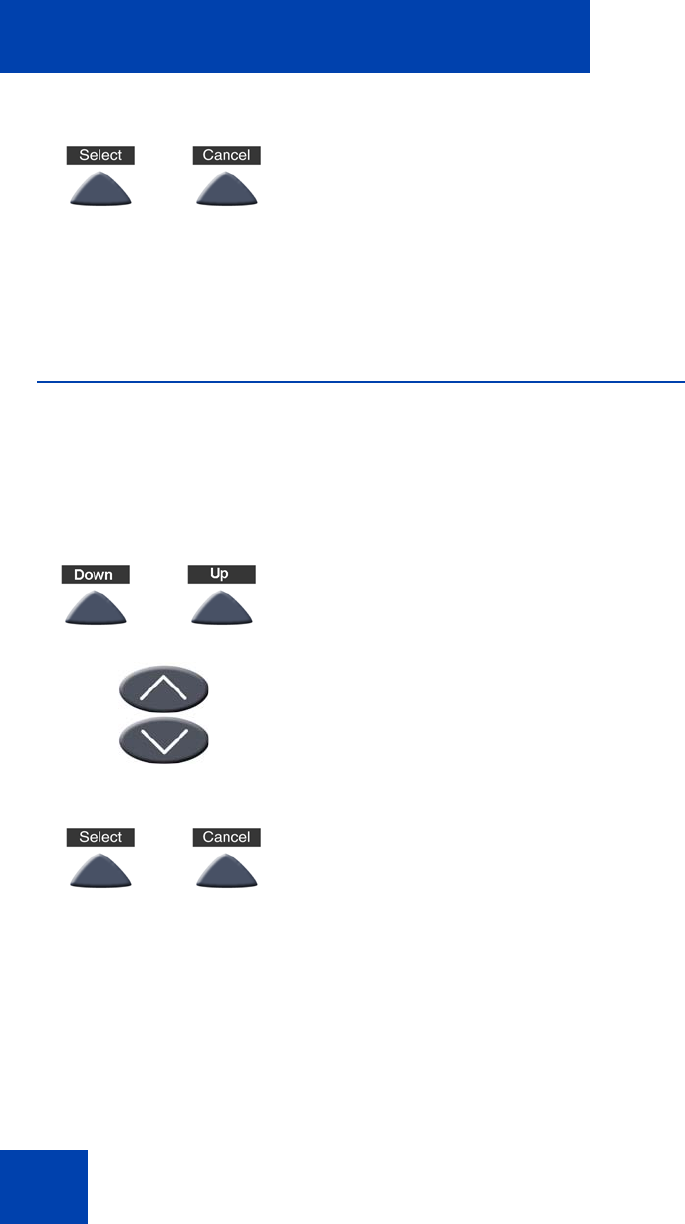
Configure options on the IP Audio Conference Phone 2033
32
Adjust display screen contrast
To adjust the LCD display screen contrast, press the Services key and
select Contrast adjustment from the Telephone Option menu.
To adjust display screen contrast:
4. Choose one of the following:
— Press the Select key to save the
volume level and return to the
Telephone Option menu.
— Press the Cancel key to keep
existing settings.
or
1. To increase or decrease the display
contrast level, choose one of the
following:
— Press the Down/Up soft keys.
— Press the Navigation keys.
2. Choose one of the following:
— Press the Select key to save the
contrast level and return to the
Telephone Option menu.
— Press the Cancel key to keep
existing settings.
or
or
or


















