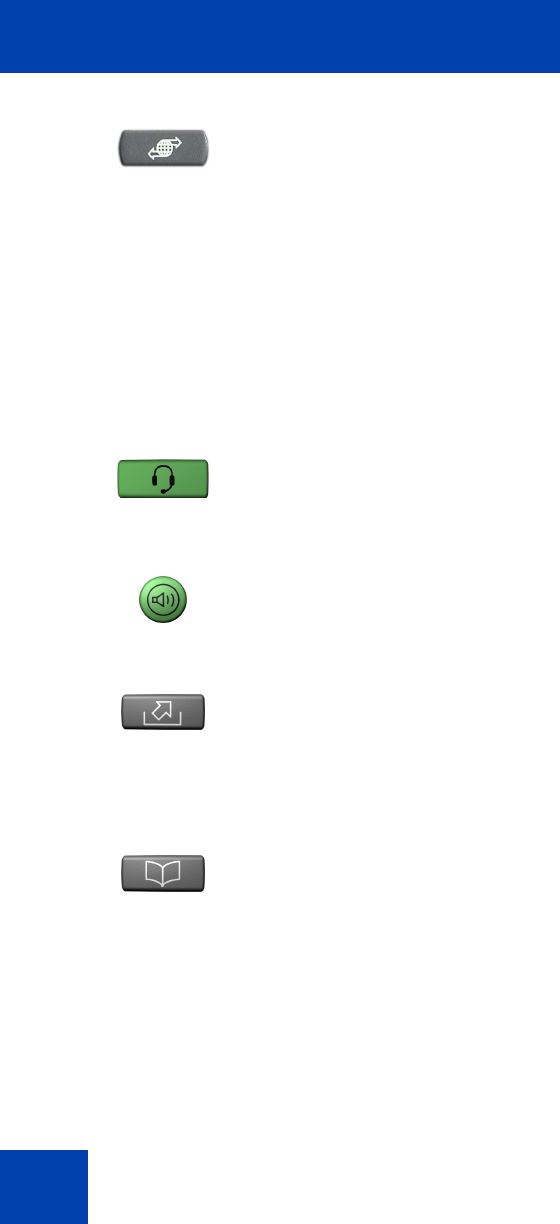
About the Nortel IP Phone 2004
16
Continued
• Virtual Office Login and Virtual Office
Logout (if Virtual Office is configured)
• Test Local Mode and Resume Local
Mode (if Media Gateway 1000B is
configured)
Note 1: Press the Services key to exit
from any menu or menu item.
Note 2: The Password Admin menu
many not be available on your
IP Phone 2004. Consult your system
administrator.
Press the Headset key to answer a call
using the headset or to switch a call from the
handset or handsfree to the headset.
Press the Speaker key to activate
handsfree. The speaker LED indicator lights
to indicate when handsfree is active.
Press the Outbox/Shift key to toggle
between two feature key pages and to
access an additional six lines/features and
an additional 24 lines on the Nortel IP Phone
KEM.
Press the Directory key to access directory
services.
(Services)
(Shift)
(Directory)


















