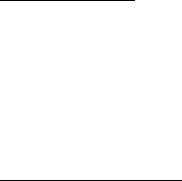
Basic use
22
several times depending on the current menu level; or wait
until the display turns off to save power.
View recent calls
To view recent calls, select Recent calls and the desired
submenu. You can view the 10 most recent dialed, received,
and missed calls. When you connect the headset to your
mobile device, the call information is copied from the
device to the headset if the device supports this feature.
To call a number, scroll to it, and press the answer/end key.
Manage paired devices
To manage the Bluetooth devices paired with the headset,
select Connection.
To pair the headset with a compatible device, select Pairing.
When Start pairing? is displayed, press the answer/end key,
and proceed as instructed in “Pair the headset,” p. 12. If you
start pairing while the headset is connected to a device, the
connection is ended.


















