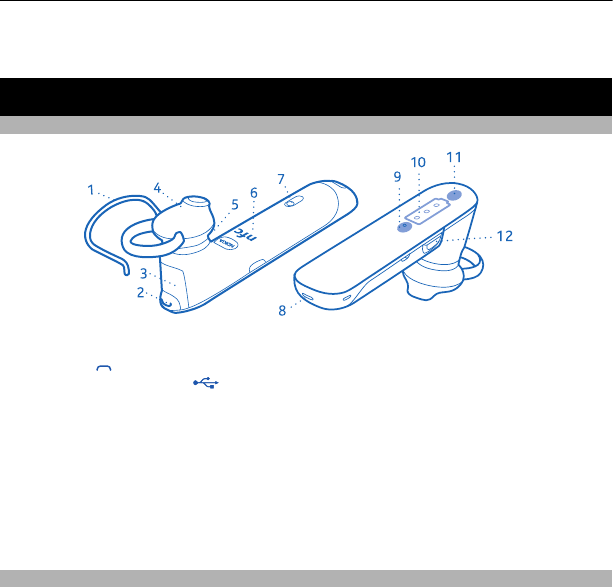
video remote control (1.4) . Check with the manufacturers of other devices to
determine their compatibility with this device.
Get started
Keys and parts
1 Earloop (optional)
2 Call key
3 Micro-USB connector
4 Earpad
5 Earpiece
6 NFC area
7 Power switch
8 Microphone
9 Volume down
10 Battery indicator
11 Volume up
12 Menu key
Wear the headset
Put the headset to your ear so that the hole in the earpad is directly toward your ear
canal and the hoop of the earpad is diagonally toward the top of your head. Point the
headset toward your mouth.
4
















