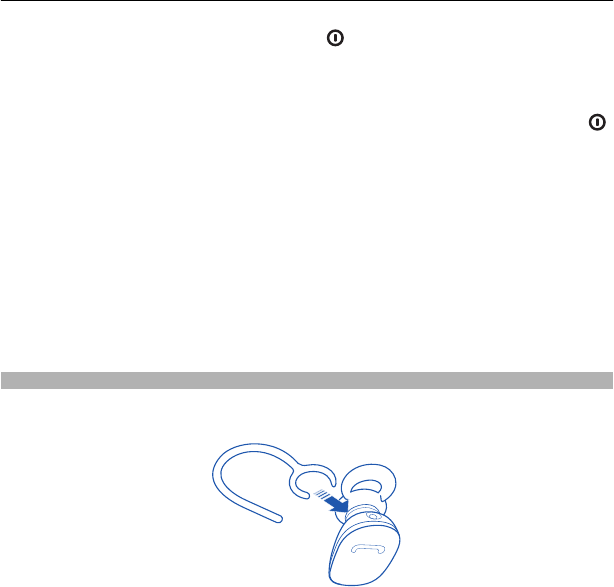
1 To switch the headset off, press and hold for 2 seconds.
2 Switch on the phone to pair with.
3 If you have never paired the headset with a phone, or you have cleared the phone
pairings, switch the headset on.
If you have previously paired your headset with another phone, press and hold
for 5 seconds.
Pairing mode is activated, and a green indicator light starts to flash quickly. Follow
the voice prompt.
4 Within 3 minutes, activate Bluetooth on the phone, and set it to search for Bluetooth
devices. For details, see the user guide of the phone.
5 Select the headset from the list of found devices.
6 If required, enter the passcode 0000.
You can pair your headset with 8 compatible phones, but you can only connect it to a
maximum of 2 phones at the same time.
With some phones, you may need to make the connection separately after pairing.
Wear the headset
If you want to use the headset with the earloop, attach the earloop to the headset. To
detach the earloop, gently pull it from the headset.
Slide the earloop behind your ear, and gently push the earpiece against your ear.
Carefully bend the earloop around your ear for the best fit. Point the headset towards
your mouth.
5












