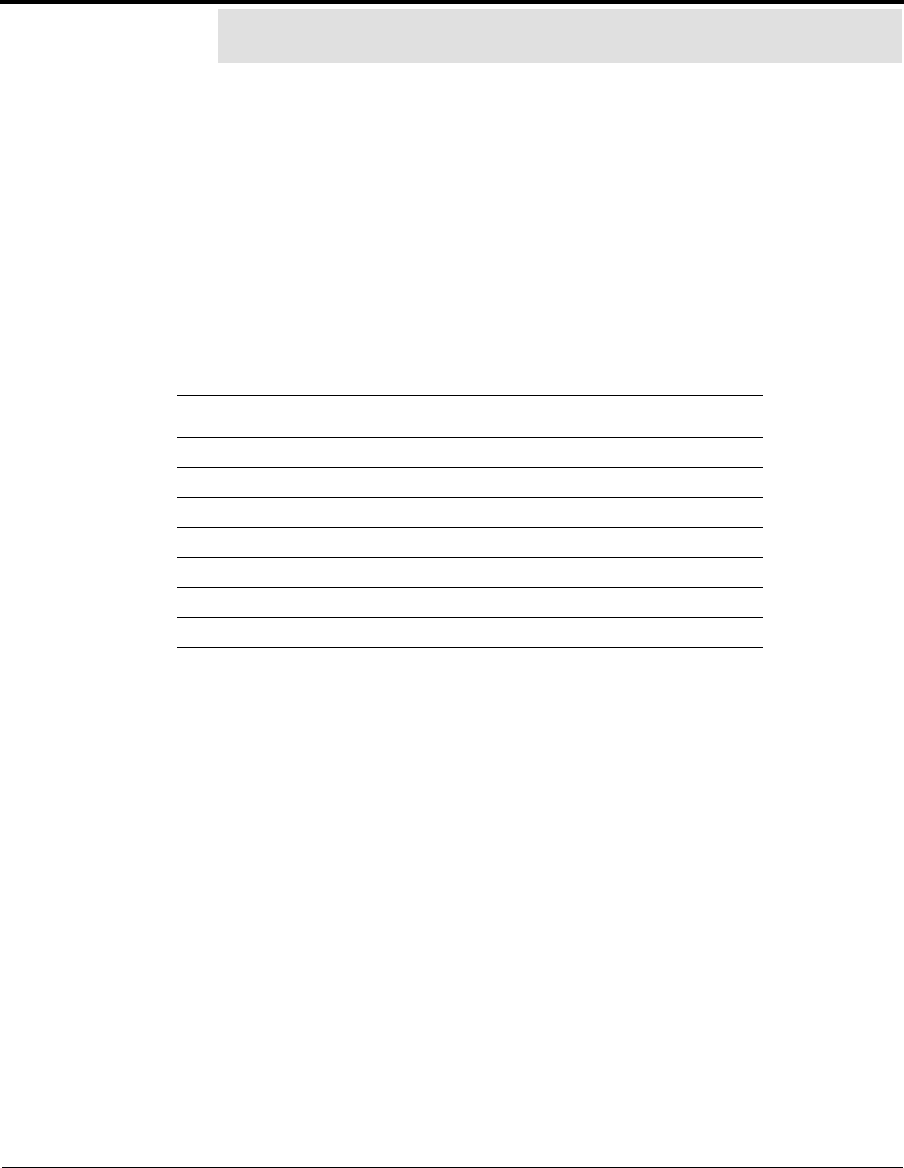
6510 UM Telephone User Guide 33
User Options Menu
To record and change the Status Greetings:
The 6510 UM system allows you to record several greetings based on your
availability status. Your status can be enabled from the Client Manager desktop
application. Refer to the Client Application User Guide for more information.
Note: This option is available to Client Application desktop users
only.
1. In the Change Greeting menu, press 1.
The system prompts you with the following options:
2. Select the key that corresponds to the greeting that you wish to
record or change.
3. Follow the voice prompts to record or change the greeting.
Note: The system will automatically begin playing your greeting as it
was last recorded. If no greeting has been recorded, then the
"Nothing recorded" prompt will be heard.
Hint: You can "barge in" on message playback by pressing the
number 2 keypad. This allows you to re-record your greeting
before the system has finished playback.
4. Repeat steps 2 and 3 for all the greetings that you wish to record.
5. Once all of the greetings have been recorded, press X (letter 9 on
the keypad) to exit to the main menu.
Key Function
G (4) Record and change the Gone Home Greeting
D (3) Record and change the Do Not Disturb Greeting
M (6) Record and change the Meeting Greeting
L (5) Record and change your Lunch Greeting
A (2) Record and change your Away on Business Greeting
V (8) Record and change your Vacation Greeting
X (9) Exit to main menu


















