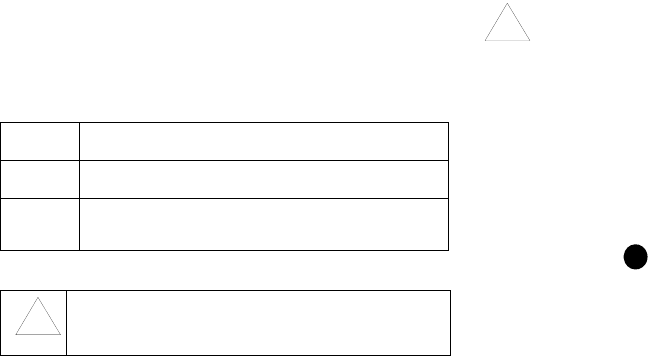
2
Important Safety Instructions and Precautions
WARNING:DO NOT CONNECT DIRECTLY TO THE PUBLIC SWITCHED
TELEPHONE NETWORK (PSTN). ANY CONNECTION OF THIS
UNIT TO AN OFF-PREMISE APPLICATION, AN OUT-OF-
PLANT APPLICATION, ANY OTHER EXPOSED PLANT
APPLICATION, OR TO ANY EQUIPMENT OTHER THAN THE
INTENDED APPLICATION MAY RESULT IN A SAFETY
HAZARD, AND/OR DEFECTIVE OPERATION, AND/OR
EQUIPMENT DAMAGE. AN “EXPOSED PLANT” IS WHERE
ANY PORTION OF THE CIRCUIT IS SUBJECT TO
ACCIDENTAL CONTACT WITH ELECTRIC LIGHTING OR
POWER CONDUCTORS OPERATING AT A VOLTAGE
EXCEEDING 300V BETWEEN CONDUCTORS OR IS SUBJECT
TO LIGHTNING STRIKES.
WARNING:THE SOCKET OUTLET SHALL BE LOCATED NEAR THE
EQUIPMENT AND SHALL BE EASILY ACCESSIBLE BY THE
USER.
WARNING:THE MITEL CORDLESS MODULE AND ACCESSORIES ARE
FOR USE ONLY WITH SPECIFIED MITEL EQUIPMENT.
WARNING:Users are not permitted to make changes or modify the device in
any way. Changes or modifications not expressly approved by
Mitel Corporation may void the user’s right to operate the
equipment.
When using your phone and cordless accessories, basic safety precautions
should always be followed to reduce the risk of fire, electric shock and injury to
persons, including the following:
• Do not use the product near water, for example, near a bath tub, wash
bowl, kitchen sink or laundry tub, in a wet basement or near a swimming
pool.
• Avoid exposing the product to rain or other liquids.
• Do not use the phone and cordless accessories to report a gas leak in the
vicinity of a leak.
Maintenance and Repair: There are no user serviceable parts inside these
units. For repairs, including battery replacement, return the unit to an authorized
Mitel dealer.
CAUTION: Installation of Modules shall only be performed by Mitel-qualified personnel.
These notices may appear on the product or in the technical documentation.
This symbol may appear on the product.
Safety Instructions for the Cordless Handset
WARNING:THE CORDLESS HANDSET CONTAINS A BATTERY. CHARGE
ONLY WITH SPECIFIED CHARGERS ACCORDING TO
MANUFACTURER’S INSTRUCTIONS. DO NOT OPEN THE
HANDSET, DISPOSE OF IN FIRE, OR SHORT CIRCUIT – MAY
IGNITE, EXPLODE, LEAK, OR GET HOT CAUSING PERSONAL
INJURY.
CAUTION: The battery in the Cordless Handset can explode, leak or catch fire
if exposed to high temperatures or fire, opened, or disassembled.
CAUTION: If fire or explosion occurs when the Cordless Handset is on charge,
shut off power to the IP phone, flood the area with water. LITH-X or
copper powder fire extinguishers, sand, dry ground dolomite or
soda ash may also be used.
Description
The Cordless Module connects to a 5330 or 5340 IP Phone to enable adding
• A Cordless Handset (rechargeable).
• A Cordless Headset and Headset Charging Cradle.
The 5330/5340 IP Phones are LAN-powered. They supply power to the
Cordless Module and also provide power to charge both the cordless handset
and headset.
NOTE:
For best performance, it is recommended that the cordless handset and
headset be used within your office or adjacent offices. (Maximum trans-
mission distances may vary depending on building construction.)
The Cordless Module and accessories are supported by
• 3300 IP Communications Platform (ICP) Release 8.0 and later software,
and
• SX-200 IP Communications Platform (ICP) Release 4.0 UR3 and later
software.
Supporting Documentation
For more information on the Cordless Module, Handset, and Headset, refer to
the appropriate Mitel ICP technical documentation available at Mitel Online. To
access the 5330 or 5340 IP Phone documentation:
1. In your browser, go to www.mitel.com.
2. Move your cursor over Support, and then select Documentation Library.
3. From the drop-down list, select User Guides.
Disclaimer
DUE TO THE DYNAMIC NATURE OF THE PRODUCT DESIGN,
THE INFORMATION CONTAINED IN THIS DOCUMENT IS
SUBJECT TO CHANGE WITHOUT NOTICE. MITEL
NETWORKS CORPORATION, ITS AFFILIATES, AND/ OR ITS
SUBSIDIARIES ASSUME NO RESPONSIBILITY FOR ERRORS
AND/OR OMISSIONS CONTAINED IN THIS INFORMATION.
ICP Programming
Before the 5330 or 5340 IP Phone can be used, it must be registered with the
ICP. For information, refer to the Mitel 5330/5340 IP Phone Installation Guide
available at Mitel OnLine. The Cordless Module and accessories do not require
registration with the ICP.
Installation Instructions
Attaching the Cordless Module to the 5330 or 5340 IP
Phone (see Figure )
nDisconnect the LAN power supply cable from the back of the phone.
CAUTION: Attempting to remove the backplate from the phone before
disconnecting the phone’s power supply may damage the phone.
oRemove the screw from the backplate on the back of the phone. Keep the
screw in a safe place—you must use the same screw in steps.
pPlace your thumb into the groove on the lower edge of the backplate above
the PC port, and firmly lift the backplate off. Insert the supplied jumper
connector into the 4-pin connector on the main board of the 5330/5340
phone.
qAlign the Cordless Module in vertical position against the phone and ensure
that the connector on the module aligns with the connector on the main
board of the 5330/5340 phone.
rPress forward and down firmly until the Cordless Module snaps into place.
DANGER
Danger indicates an imminently hazardous situation which, if not
avoided, will result in death or serious injury.
WARNING
Warning indicates a potentially hazardous situation which, if not
avoided, could result in death or serious injury.
CAUTION
Caution indicates a potentially hazardous situation which, if not
avoided, may result in minor or moderate injury and/or damage to the
equipment or property.
The exclamation point within an equilateral triangle indicates that important
operating and maintenance (servicing) instructions are included in the
literature accompanying the product.
!
!
A














