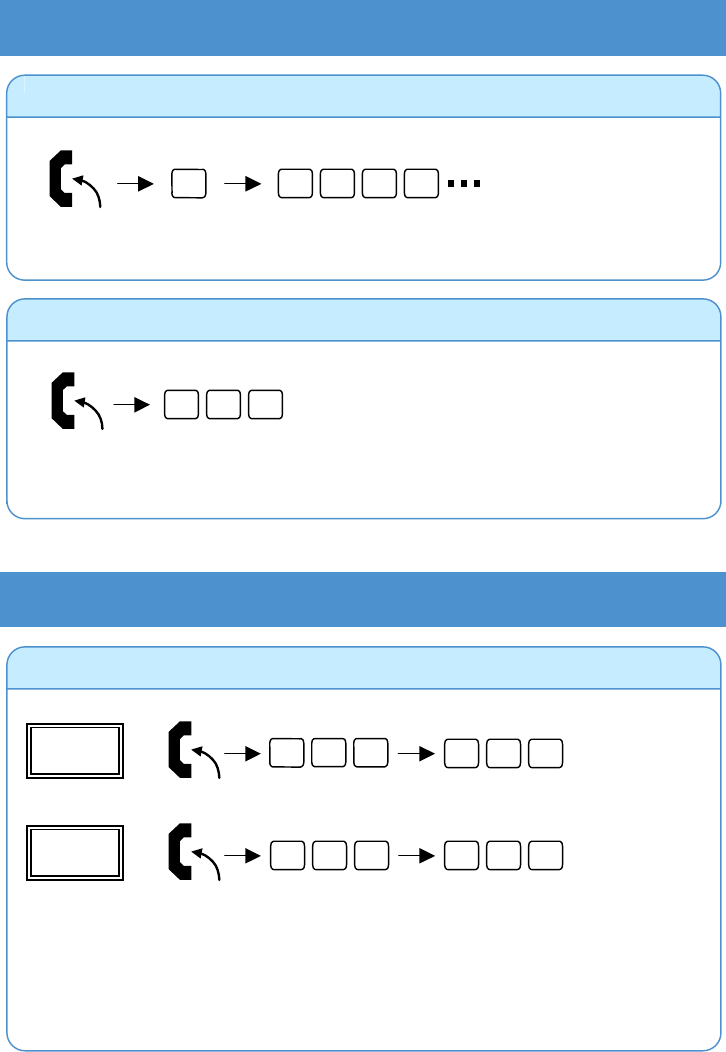
2
Placing Calls
Placing Calls Quickly
u Your call will ring or voice-announce. If you hear ringing, wait for an answer. If you hear a beep, begin
speaking. Dialling “1” changes voice/ring mode (where the destination is an XN120 Telephone).
Placing an Intercom Call
Extension Numbe
r
? ? ?
u Common/Personal Abbreviated Dialling Bins are numbered as follows (by default):
2-digit dialling: Common = 00-79, Personal = 80-99, or
3-digit dialling: Common = 000-899, Personal = 990-919.
u Single Line Telephones cannot store a number into an Abbreviated Dialling Bin. For this you mus
t
use an XN120 Display Telephone or PC Programming application. Ask your NEC Authorised Supplie
r
for details.
u System programming is required to provide Group Abbreviated Dialling. Ask your NEC Authorise
d
Supplier for details.
Abbreviated Dialling <for outside calls>
Group
Abbv.
18 4
Grou
p
Abbv. Bin No.
? ? ?
Common/Personal
Abbv. Bin No.
Common/
Personal
Abbv.
? ? ?
u Listen for Dial Tone before dialling the Telephone Number.
Placing an Outside Call
Tele
p
hone Numbe
r
? ? ? ?
9
Trunk Code
8
1
3










