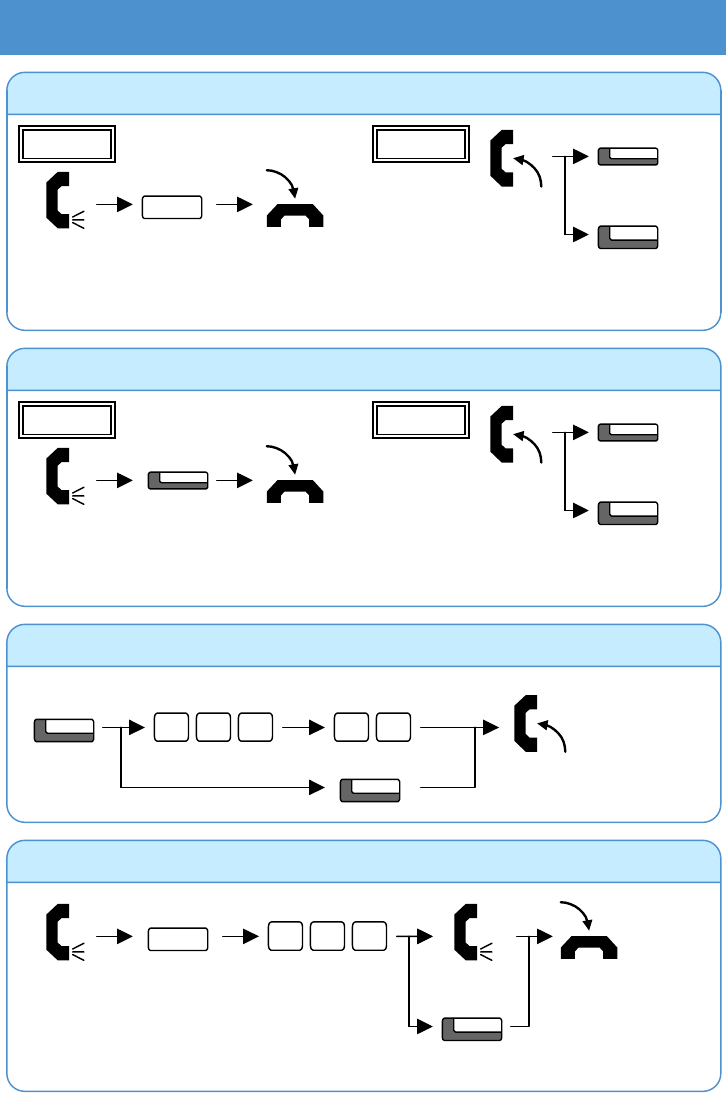
9
Hold / Transferring Calls
Transferring a Call to another Extension
u If your phone has a DSS or One-Touch key for the extension user who is to receive the call, just press it
instead of “HOLD + Extension Number” in the operation above.
(
Talkin
g)
HOLD
? ? ?
Extension Numbe
r
(
Announce
)
TRFR
Placing a Call on Hold / Retrieving a Held Call
(
Talkin
g)
HOLD
u When an Intercom call is placed on hold, the call is held as “Exclusive Hold” on your phone.
u While your outside call is on System Hold, other extension users can take the call off Hold.
Trunk Key
(
Flashin
g)
CALL
Hold Retrieve
(
Flashin
g)
Placing a Call on Exclusive Hold
u System programming is required to use Exclusive Hold. Ask your NEC Authorised Supplier for details.
u While your outside call is on Exclusive Hold, other extension users can not take the call off Hold.
(
Talkin
g)
Trunk Ke
y
(
Flashin
g)
CALL
Hold Retrieve
(
Flashin
g)
Exclusive Hold Ke
y
(
SC.851+4
5
)
Retrieving a Held Outside Call (if your extension doesn’t have trunk keys)
? ?7 7 2
CALL
Trunk No.
you want to retrieve
TRFR
(
To answer own held Trunk
)














