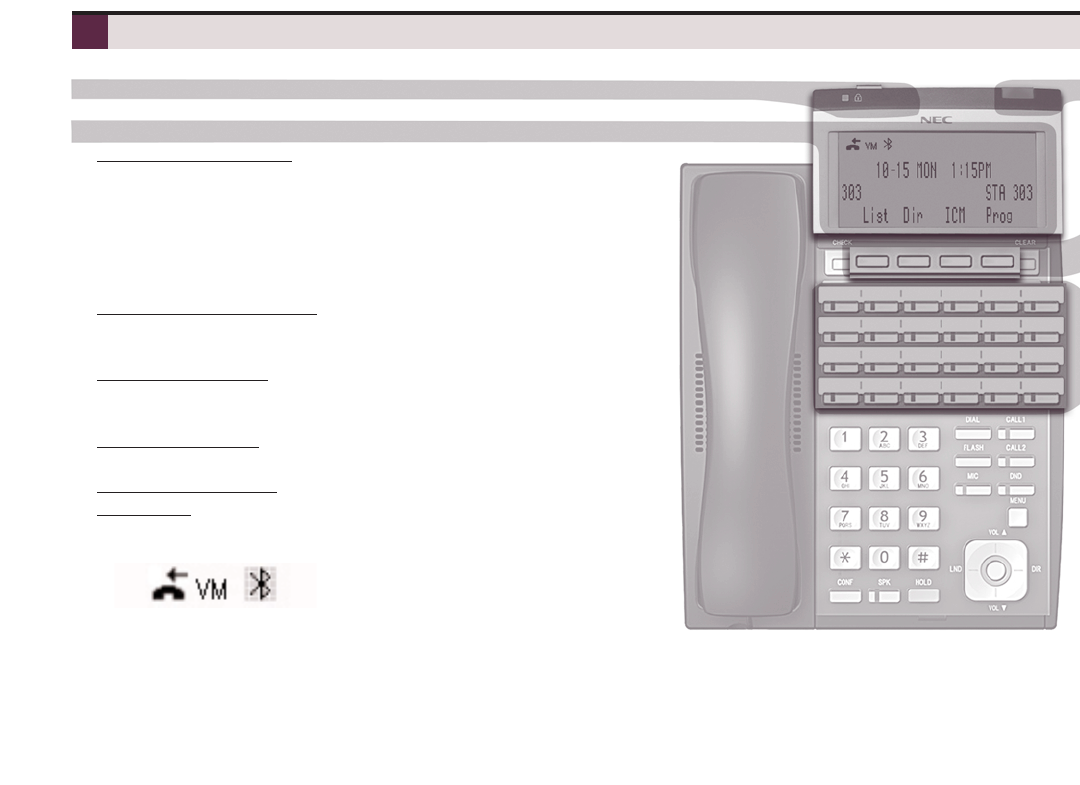
Secure Mode and Display
4
Secure Mode
IP Terminals can be locked to prevent access and ensure security of stored data.
Alphanumeric Display
●
While your terminal is idle
, the display shows:
– The date and time, your name and your extension number.
– The idle menu Soft Key functions.
List Push to view previous numbers dialed and Caller ID information.
Dir Push for access to directory dialing (ABB, EXT, STA, or TELBK).
ICM Push to use common terminal functions.
Prog Push to set terminal functions.
●
While your terminal is ringing
, the display shows:
– (If an Intercom call) Your caller’s name.
– (If an outside call with Caller ID) The name and number of the incoming caller.
●
While you are on a call
, the display shows:
– Your caller’s name and number (if provided – see above).
– The functions of the Soft Keys that help you handle your call.
●
Top Row Display Icons
indicate such things as missed calls or voice messages.
– Once missed calls or voice messages are checked, icon will disappear.
●
5th Row on IP Terminals i
s used for double -height character row.
●
Display Icons
indicate such things as missed calls or voice messages.
– Icons disappear on digital terminals when double height characters
are enabled.
– The first one is Caller ID Missed Call History. With Caller ID enabled, this icon displays when an outside call is not
answered. Checking Call History (by pressing LIST-CID) will remove the icon from the display. (The Call History can also
be accessed by pressing the circular button in the center of the Navigation Pad.)
– The second one is for a new voice mail message. Once the message(s) have been listened to, the icon will be removed.
– The third one is for Bluetooth connectivity. It will be displayed whenever a Bluetooth device is connected.
0913401_rev4-01d.qxd 6/9/08 10:43 AM Page 4


















