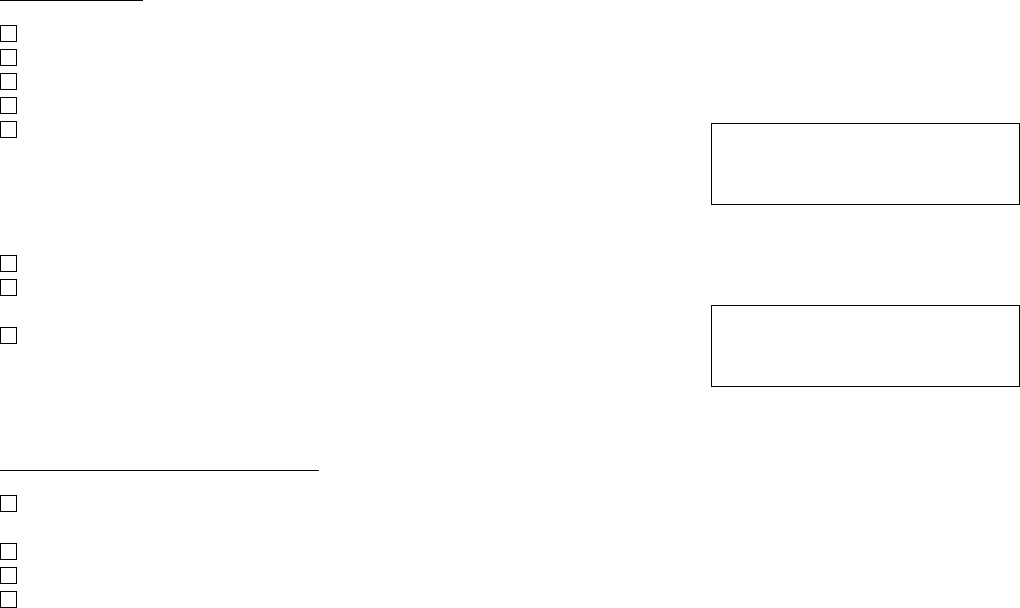
– 44 –
Conference
With call in progress, ask party to hold.
Press Transfer, receive interrupted dial tone.
Dial desired number.
After call is answered, press Conf. Conf LED lights.
Three-way conference is established.
Using the Soft Key
With a call in progress, press Transfer and dial desired number.
After call is answered, press CONF Soft Key.
Three-way conference is established.
If one party hang up, other two remain connected.
Conf LED goes out.
To Establish a Broker Call
While engaged in a call and wishing to consult a third party, press Transfer. Caller is automatically placed on
hold.
Dial desired party to consult.
Press Transfer to return to original caller. Third party is automatically placed on hold.
By repeating these steps, it is possible to alternate between calls.
Note: The display indicates connected station or trunk at any given time.
4:26 PM TUE 13 APR 2004
CONF
4:26 PM TUE 13 APR 2004
CONF
MIC >>>


















