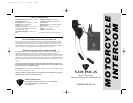How to use the Nady PMC-2X Intercom with FRS Connection
1) Powering the PMC-2X: Place 3 fresh AAA, 1.5 volt batteries into Battery Compartment (1), not-
ing correct polarity. Alkaline batteries are recommended for long duration performance. If you wish
to operate this unit with external power, plug the optional DC-5V adapter into the external DC Jack
(2). Connect the other end of the adapter to your 12V DC motorcycle battery.
2) Connecting Your Headset: Insert both the driver and passenger headsets in the two Headset
Jacks (3).
3) Intercom Only Operation: Flick INT/OFFswitch (4) to "INT" position to turn on power. A power
LED (5) lights to indicate the unit is in operation.
4) To Adjust Volume Control: Simply press the Volume Up (6) or Volume Down (7) buttons to
achieve a comfortable listening level. You are now ready for full duplex, simultaneous two-way con-
versation.
5) External Music (Aux In) Operation:
AUX IN: To add an external music source (Portable Tape/CD player, AM/FM radio) to the PMC-2X,
use an ordinary stereo mini-phone plug jumper cable (3.5mm TRS phone plugs both ends) and insert
one end into the AUX IN jack (8). Connect the other end to your external sound source. For proper
operation, please verify that the audio source has less then 200mW @ 8 ohms audio output power.
(6)
(3)
(1)
(2)
(4)
(7)
Use the volume setting from the sound source to adjust the external audio to a comfortable listening
level.
+ Stop here if you do not plan to connect the PMC-2X to an external FRS/GMRS or PMR 2-way
radio or cell phone. Otherwise, proceed to section #6 for 2-way radio/ cell phone connection and
operation.
6) PMC-2X/2-Way Radio/ Cellphone Connection and Operation:
In order to operate your unit with your own FRS/GMRS or PMR 2-way radio or cell phone, please
note the following:
a. Your 2-way radio must have it’s own internal VOX (voice activated transmission) function and
a jack for connecting an external headset. Radios without these features cannot be used with
the PMC-2X.
b. Your cell phone must have an external headset jack and be compatible with the optional cables
available for interconnection with your PMC-2X.
c. You must also purchase either the optional OCA-XC (for closed-face helmets) or the OCA-XO
(for open-face helmets) cable assembly kit which will provide the cables, headsets, PTT, and
cable adapters to enable operation with virtually all models of properly equipped 2-way radios
and cell phones. If not available from your dealer, please see the Optional Accessories
Ordering Form included.
Use with 2-Way Radio/Cellphones: To connect to the 2-way radio or cell phone to the PMC-2X,
use the appropriate jumper cable (PMC-XC or XY-see Optional Accessories Ordering Form) and
insert one end into the TO RADIO jack (9), and the other end into your 2-way radio or cell phone
external headset jack. Use the volume setting on the 2-way radio or cell phone source to adjust the
audio to a comfortable listening level.
Using External PTT Cable: To connect the external PTT (push-to-talk) button switch included with
the optional OCA-XC/O kit to the PMC-2X, use the external PTT switch cable and insert the plug
into the EXT PTT jack (10). The PTT button end can be easily mounted with the Velcro strap
attached on your motorcycle’s handle bar for convenient control of your 2-way radio’s transmission
function. (Your 2-way radio must have its VOX turned on to use this feature.) You cannot use this
PTT function with cell phones and do not need to as they are duplex already (simultaneous 2-way
conversation like the intercom).
Your PMC-2X is now ready for bike-to-bike communication with your riding partner(s) through
your existing 2-way radio. Or even safe, convenient communication with anyone, while riding,
through your cell phone.
Note: Your 2-way radio should be kept at least 1” to 5” away from the PMC-2X to prevent possible
RFI interference and ensure optimal operation.
(5)
(10)
(9)
(8)
PMC2X_manual 3/3/04 4:49 PM Page 2