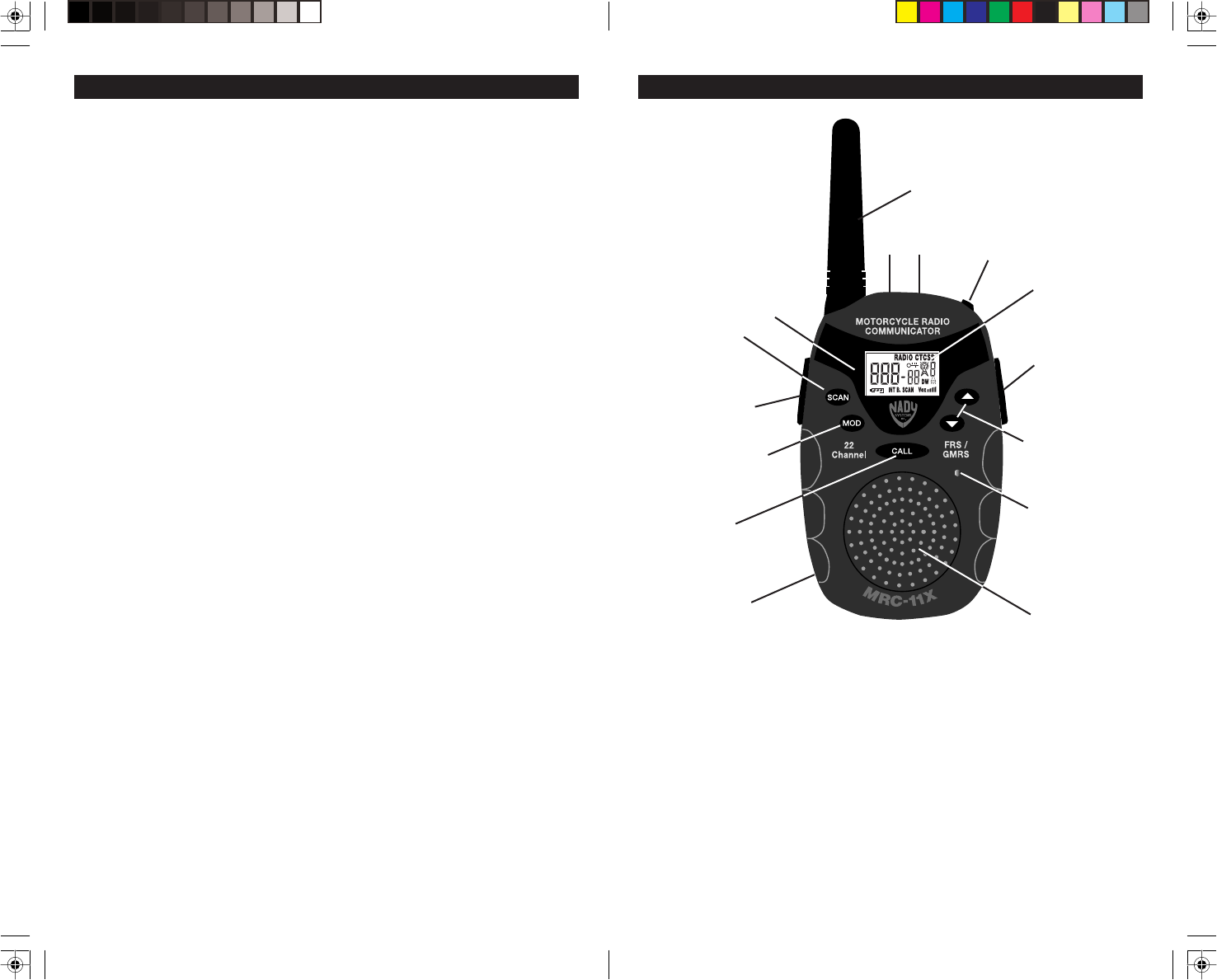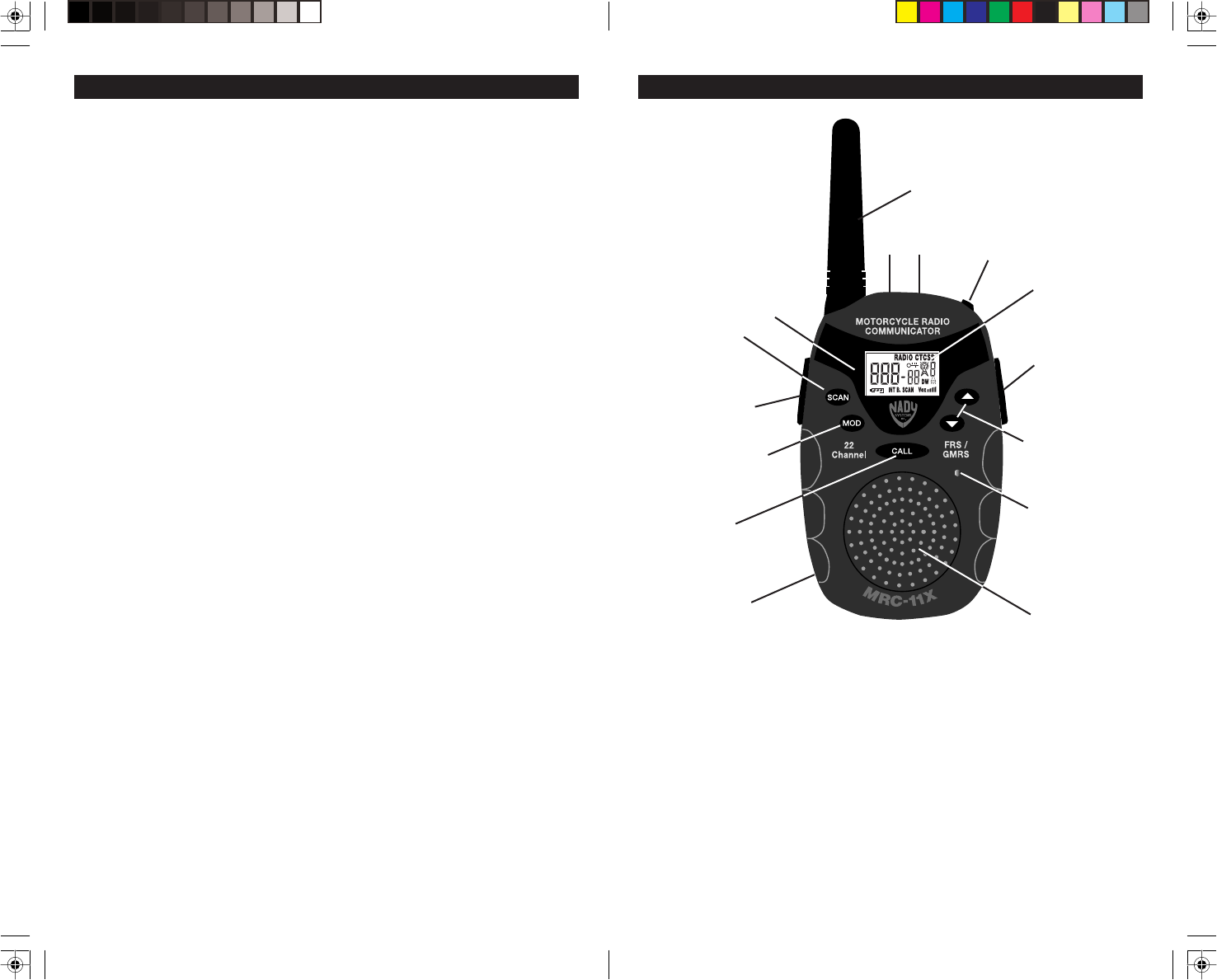
9
A QUICK LOOK AT YOUR RADIO
1. Antenna
2. DRV (driver headset) jack
3. PSG/CHG (passenger headset/internal charging) jack
4. PWR/SET (on-off/mode selected set) button (key)
5. LCD display
6. AUX (auxiliary music source input) jack
7. UP/DOWN (select) buttons (keys)
8. Internal microphone
9. Internal speaker
10. CALL button (key)
11. Battery compartment (on back)
12. MOD (mode select) button (key)
13. SCAN (scan/monitor select) button (key)
14. PTT (push-to-talk) button (key)
15. TX (Transmit) LED indicator
1
23
4
5
6
7
8
9
13
12
10
11
14
15
8
RECHARGING NI-CAD OR NI-MH BATTERIES
See Low Batteries Power Indication section on page 12, for instructions for
determining when batteries are low.
Warning:
• Do not attempt to charge alkaline batteries. Non-rechargeable batteries can get
hot or explode if you try to recharge them. Never attempt to charge non-
rechargeable batteries.
• If you use rechargeable Ni-CAD or Ni-MH batteries, you can recharge them
between uses externally in any appropriate commercially available charger or
you can recharge them internally (in the unit) using the optional BC-11X adapter
(see Optional Accessories Ordering Form included).
Please note: (1) Do not attempt to use any other adapter than the optional
BC-11X for charging the batteries as they can damage the unit. (2) You cannot
power the unit with the optional BC-11X as the unit can only be powered for
operation with the internal batteries.
• Internally charging the batteries with the optional BC-11X charger:
1) Use the PWR/SET button to turn off the MRC-11X (the unit can not be charged
when it is on)
2) Slide off the battery compartment cover, and install the batteries.
3) Connect the charger’s RS (Ring-Sleeve) plug to the radio’s PSG/CHG jack and
plug its other end to a standard AC outlet.
4) A complete charge takes about 7 hours.
(Note: do not charge for longer periods as overcharging can damage the batteries)