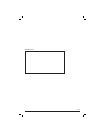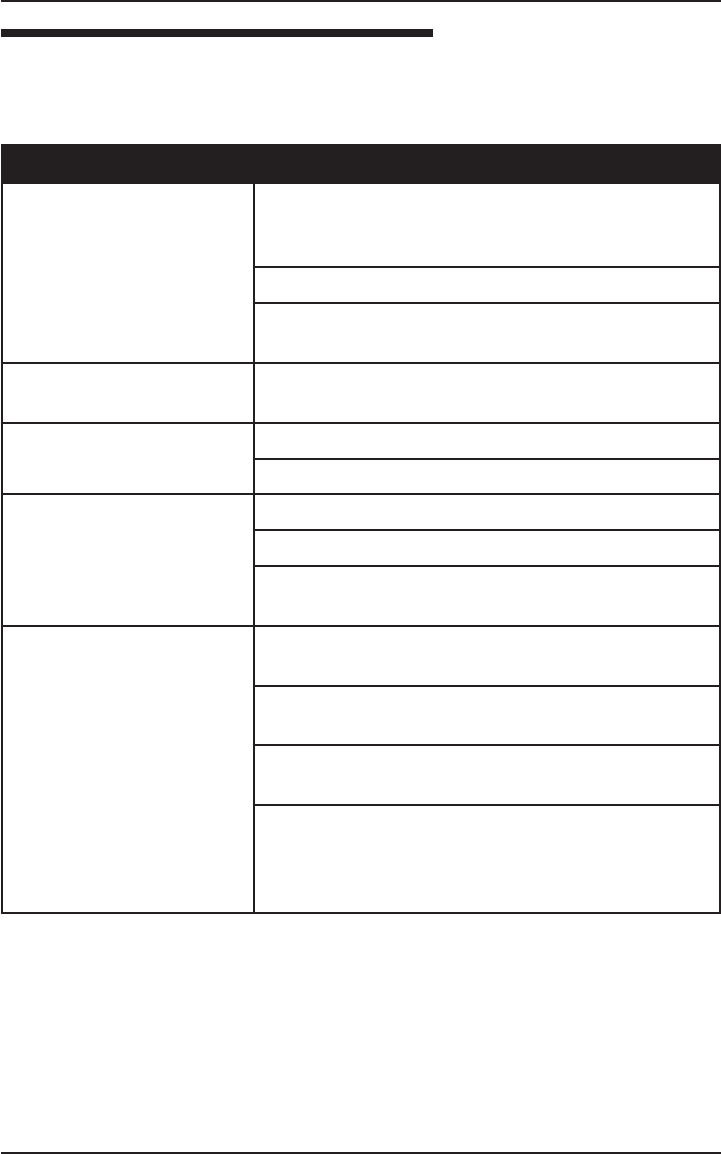
8
TROUBLESHOOTING TIPS
PROBLEM WHAT TO CHECK
Chime does not ring or is
not loud enough.
Speaker volume controls have been turned down.
Check to see if speaker is in monitor mode.
Chime volume needs to be adjusted (see Setting Up
Your System).
Feedback or squeal is heard
when communicating.
System volume has been set too high.
Intercom communication is
not loud enough.
Speaker volume controls have been turned down.
System volume is set too low.
Music volume is too loud
or soft.
Speaker volume controls have been turned down.
System volume is set too low.
Music volume needs to be adjusted (see Setting Up
Your System).
Can’t MONITOR or
MONITOR is not loud
enough.
Remote station to be monitored does not have the
MONITOR button pressed in.
Speaker volume control on the monitored station is
set too low.
Speaker volume control turned down at stations to hear
the monitored station(s).
All stations and the master are in the MONITOR
position. At least one station must NOT be in the
MONITOR position to be able to hear the monitored
stations.