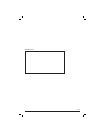7
OPERATING YOUR SYSTEM
Room Talk Press and hold this button to talk to other room stations, including patio
speakers.
Door Listen Press and hold this button to listen to the door speaker(s).
Door Talk Press and hold both 'Room Talk' and 'Door Listen' to talk to the door
speaker(s).
Monitor Press this locking button to monitor this station from other rooms. For
example, in a baby’s room, you would press the button in and be able to
hear the baby at any of the other room stations. Rooms in monitor mode
cannot hear any communications from other rooms.
Door Release On the MC111DM, Press the button labeled "Door Release". On the
N35D door release speakers, press the volume control knob to perform
a door release function.