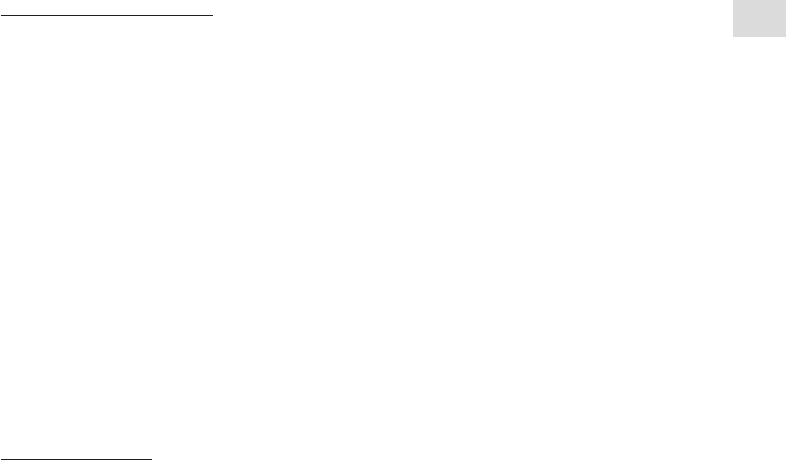
- 5 -
A. Mobile phone operation
1.
Answer incoming call
When you receive an incoming phone call, shortly press the
MFB button to answer the call.
2.
Reject a call
When you receive an incoming phone call, press and hold the
MFB button for 2 seconds
until you hear a “du” tone and the incoming call is rejected.
3.
End a conversation
Press the
MFB button to end the conversation.
4.
Last number redial
Press the
Volume - button twice, the mobile phone will dial the latest called number.
5.
Voice Dial
Press the
Volume + twice and you will hear a tone that indicates that you can say the
desired name (“voice tag”). => Say the voice tag. =>The phone plays the voice tag and
dials the related phone number.
Attention!
The voice dialing function is only available if it is supported by your mobile phone!
6.
Volume control
Press the
Volume + / Volume – to adjust the volume.
7.
Transfer a call to the mobile phone
Press the
MFB button twice, you will hear a tone indicating the call was transferred to
your mobile phone.
B. Music operation
1.
Play / Pause
Shortly press the
MFB button to play or pause the music.
2.
Track forward
Press the
Volume + button to skip to the next track.
3.
Track backward
Press the
Volume - button to skip to the previous track.
(Note: your Bluetooth
®
music device needs to support A2DP and AVRCP)
4.
Volume control
Press the
Volume + / Volume – to adjust the volume. When reaching the maximum/
minimum volume, a “DiDong” tone will be played.
Note: the mobile phone function always has the highest priority. An incoming mobile phone
call will automatically mute the music. The music will be restored automatically after the call
has ended.
GB










