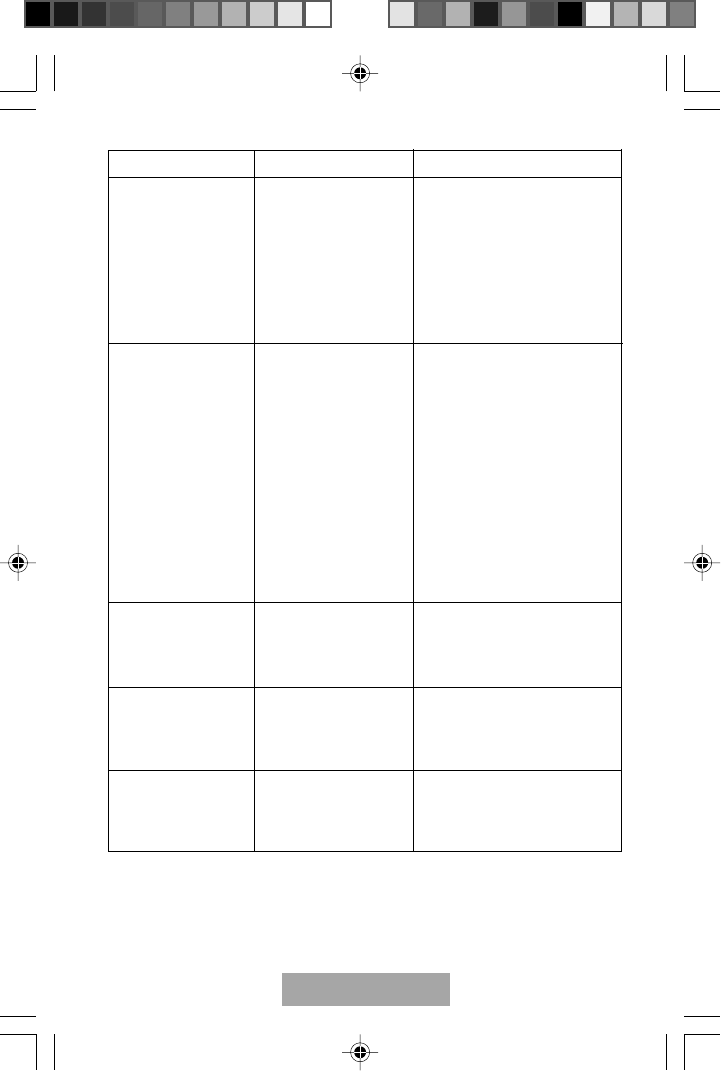
8English
A caller does not hear
you.
Your Mobile phone is
connected to Mr
Handsfree Genius but
it does not work.
Mr Handsfree Genius
is connected to Car
Radio but does not
mute it during a call.
• The microphone is
disconnected.
• Microphone’s cord is
damaged.
Telephone or connector
contacts are dirty.
Car Radio Mute function
needs additional settings
to be activated.
Problem Reason Elimination
• Check the connection of the
microphone and the micro-
phone jack of the Mounting unit.
• Apply to a service center.
Clean the contacts of the
telephone and connector.
Check your Car Radio User’s
Guide and make necessary
settings.
Mr Handsfree does
not work. Green LED
of Cigar Adapter is off.
Mr Handsfree Genius
does not work.
It is connected to Car
Radio through
Additional Adapter.
Car Radio works.
• Cigarette lighter jack is
damaged.
• No contact between
Power Adapter and
Cigarette lighter jack.
• 1.5A fuse in the Power
Adapter is burned.
• Power Adapter is
damaged.
• No contact between
the wires.
• Car Radio wires have
smaller diameter than
necessary (with cross
section area less than
0.75mm
2
).
• 1.5A fuse in the
Additional Adapter is
burned.
• Check the contact in the con-
nection points.
• Use for connection contact
clips which correspond to the
standard of your car or another
suitable type of connection.
• Replace the fuse.
• Check if the Cigarette
lighter functions normally.
• Clean the contact of the
Cigarette lighter jack and
the Power Adapter.
• Remove the Fuse.
Unscrew the nut from the
Power Adapter, open the
housing and take out the Fuse
(Illustration p.9.)
Insert new 1.5A fuse.
Assemble the Power Adapter.
• If items 1-3 did not help apply
to a service center.
M_Genius_GB_2.pmd 21.03.2005, 11:538


















