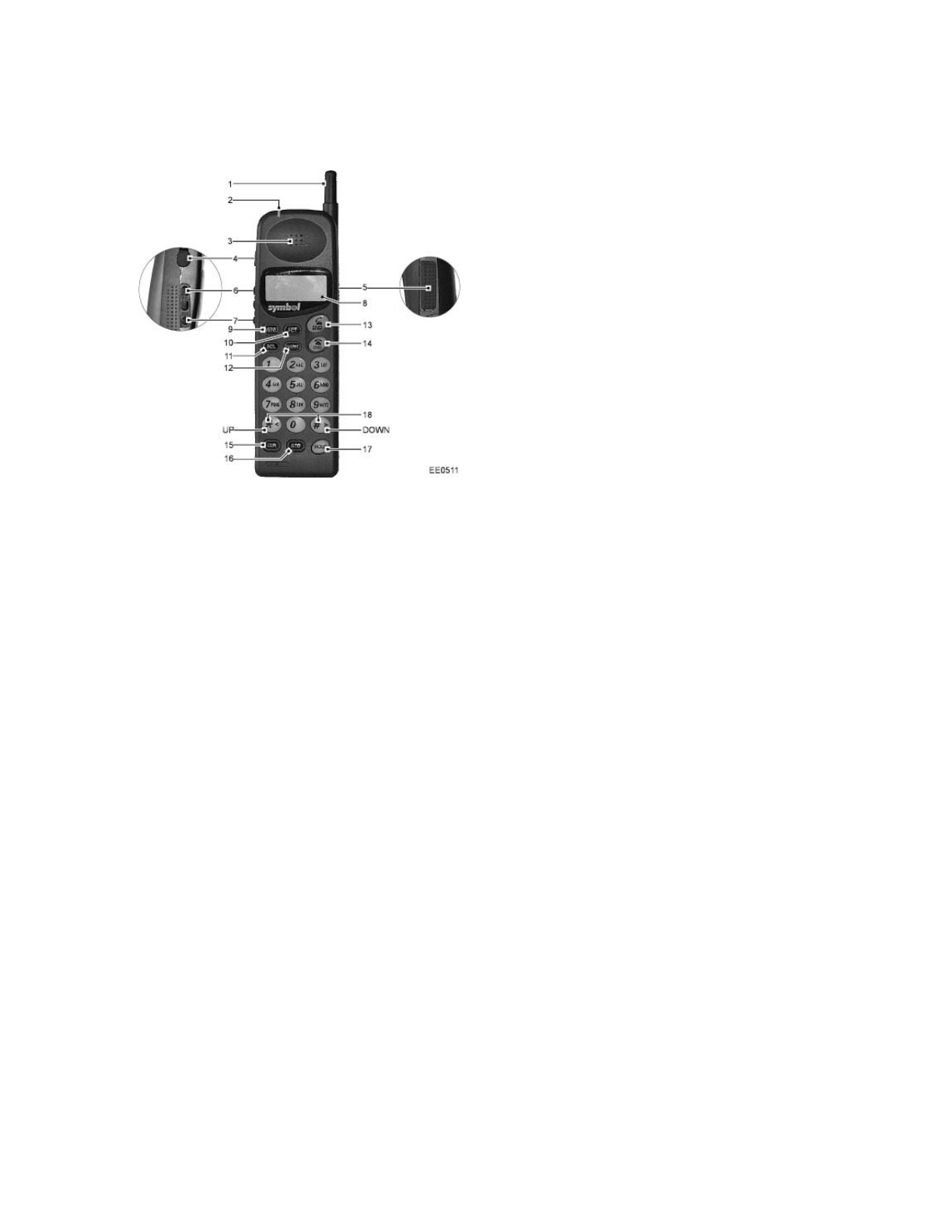
-2-
ABOUT YOUR NETVISION® PHONE
1. Antenna - High-gain antenna. The
antenna does not extend.
10. FCT key - Accesses specially
programmed features.
2. LED - Indicates an incoming call and
message waiting.
11. RCL key - Recalls the last number
dialed, and to access the speed-call
directory.
3. Earpiece 12. NAME key - Displays the names
directory.
4. Mini-headset jack - Allows you to
plug a headset into phone for handsfree
use.
13. SND key - Calls the number dialed,
accepts a call, powers on the phone, and
selects items in phone menus.
5. Serial port - For system
administration use.
14. END key - Ends a call, refuses a
call, powers off the phone, and returns
to a previous menu.
6. Volume adjust buttons - Adjusts
the current call volume and scroll phone
menus and lists.
15. CLR key - Removes the last digit
entered from the keypad.
7. SEL button - Selects a name from
the name list.
16. STO key - Stores a number in the
speed-call directory.
8. LCD Screen - Shows the phone
status and menu options.
17. HOLD key - Puts a call on hold and
switch to the other line.
9. MENU key - Displays the phone user
menu.
18. *< and # > keys - Scrolls through
phone menus.


















