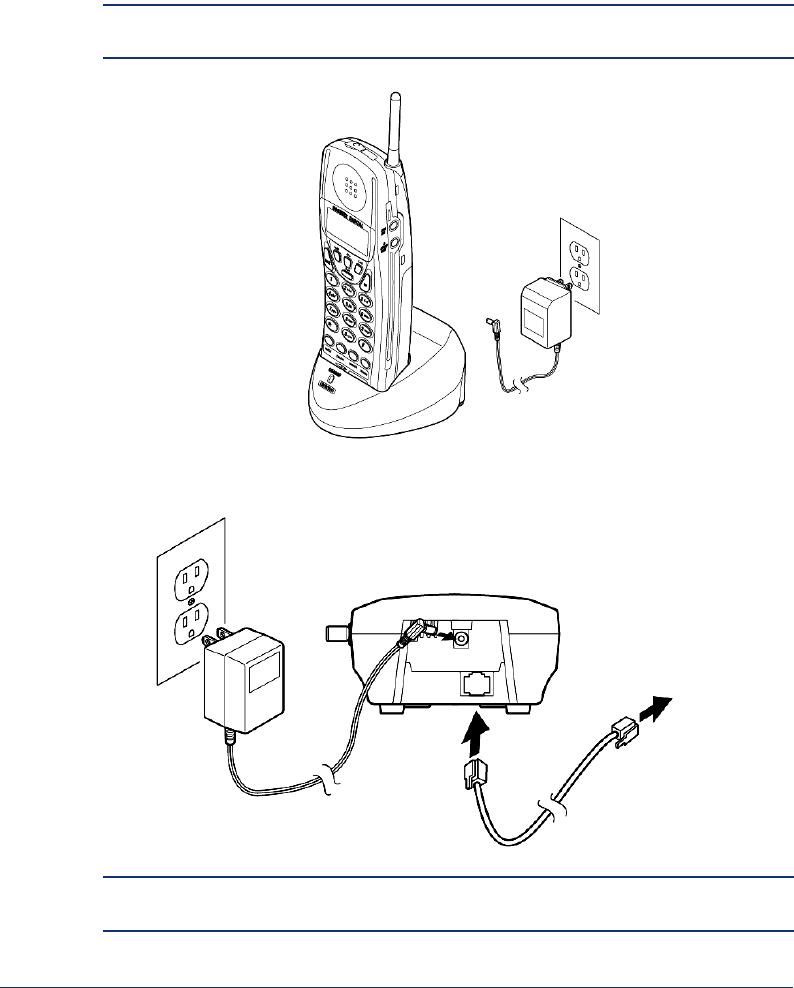
8
INT1400 Cordless Telephone User Guide
Connecting Power to the Base and Charger Units
Connect the smaller AC adapter with the yellow ring on the connector to the yellow
jack on the back of the charger unit, as shown below.
NOTE: A blinking LED on the charger indicates the handset is not seated properly, the
battery is not hooked up, or the phone is not in service.
Connect the other AC adapter to the back of the base unit, as shown below.
NOTE: Do not route the power cord where it will create a trip hazard or where it could
become worn and create a fire or other electrical hazard.
CHARGER UNIT
AC ADAPTER
BASE UNIT
TO TELEPHONE
SYSTEM
INT1400.book Page 8 Monday, August 4, 2008 2:46 PM


















