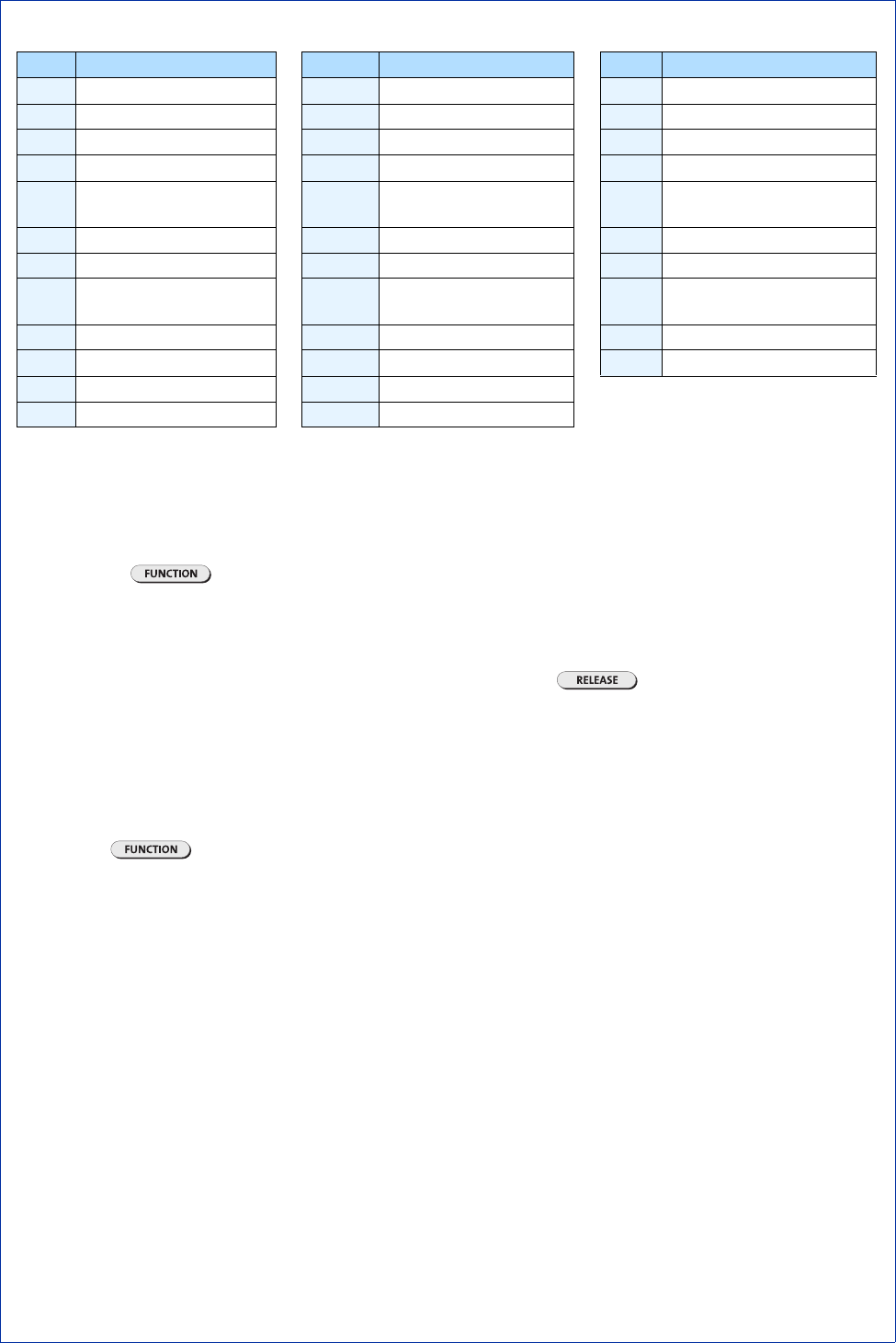
- 4 -
QUICK REFERENCE GUIDE
Abbreviations
Hotel/Motel Features
You can do all of the following from an idle console or while connected
to a guest room.
If the console is idle, start here...
• Press the key.
• Press the [Guest Room] softkey.
• Dial the room number.
Listing/Counting Rooms by Occupancy and
Condition Status
You can display a list of rooms by occupancy and condition status—
for example, Vacant and Not Clean, or Occupied and Maid Present.
The system also reports the total number of rooms that are in the state
you specify. You can cycle through all rooms or start with a particular
room number—for example, all vacant and clean rooms on the third
floor.
To list all rooms by occupancy and condition status:
• Press the key.
• Press the [Guest Room] softkey.
• Press the softkey that corresponds to the rooms you want
to display—for example, to display all vacant and clean rooms,
press the [Vac/Clean Rm] softkey.
• Press the [More…] softkey to display the next 10 rooms matching
the specified states.
To display a list of rooms beginning with a particular room
number:
• Complete the above steps.
• Press the [Room Number] softkey.
• Dial the number of the first of the rooms you want to display.
If the console is connected to the room, start here...
Changing Room Occupancy and Condition Status
• Press the [Status] softkey.
• Press the softkey that corresponds to the state you
want to set—for example, to change a room from vacant to occu-
pied press the [Occupied] softkey.
Setting and Canceling Wake-up Calls
• Press the [Set Wake-up] softkey.
• Enter the time using four digits (hh:mm)—for
example, for 6:30 enter 0630.
• Do one of the following:
- Press the [Set] softkey to set the time as AM.
- Press the [PM] softkey to set the time as PM. ([PM] appears
only if the system clock is set to
12-hour format, and the hour
entered is in the range 01 - 12).
• Press the [Exit] softkey.
• Press the key.
Setting and Canceling Do Not Disturb
• Press the [No Distb] softkey to set or clear Do Not Disturb.
Setting and Canceling Message Waiting
• Press the [Send Msg] softkey to set or [Clear Msg] softkey to
clear the message waiting indicator on the room phone.
Setting Room Call Restrictions
•Press the [Internal] softkey to allow only calls to other extensions
in the Hotel/Motel
OR
•Press the [Local] softkey to allow internal calls and local outgoing
calls only
OR
• Press the [Long Dist] softkey to allow all calls including long
distance calls.
Abb. Meaning Abb. Meaning Abb. Meaning
ABBR Abbreviated DD/MM/YY Day/month/year MSG Message
ACC Account DISA Direct Inward System Access MSW Message Waiting
ANSR Answer DIST Disturb OCC Occupied
ATT Attendant DND Do Not Disturb RCL Recall
BSY
OUT
Busied Out DST Destination REG Register
CAN Cancel FLEX Flexible RLS Release
CBK Callback FWD Forward RM Room
CDE Customer Data Entry IDENT Identification RS Room Status or Restrict
Outgoing Calls
CLR Clear INT Intercept/Internal SER Serial
COR Class of Restriction LD Long Distance VAC Vacant
COS Class of Service LDN Listed Directory Number
C/W Call Waiting LOC Local






