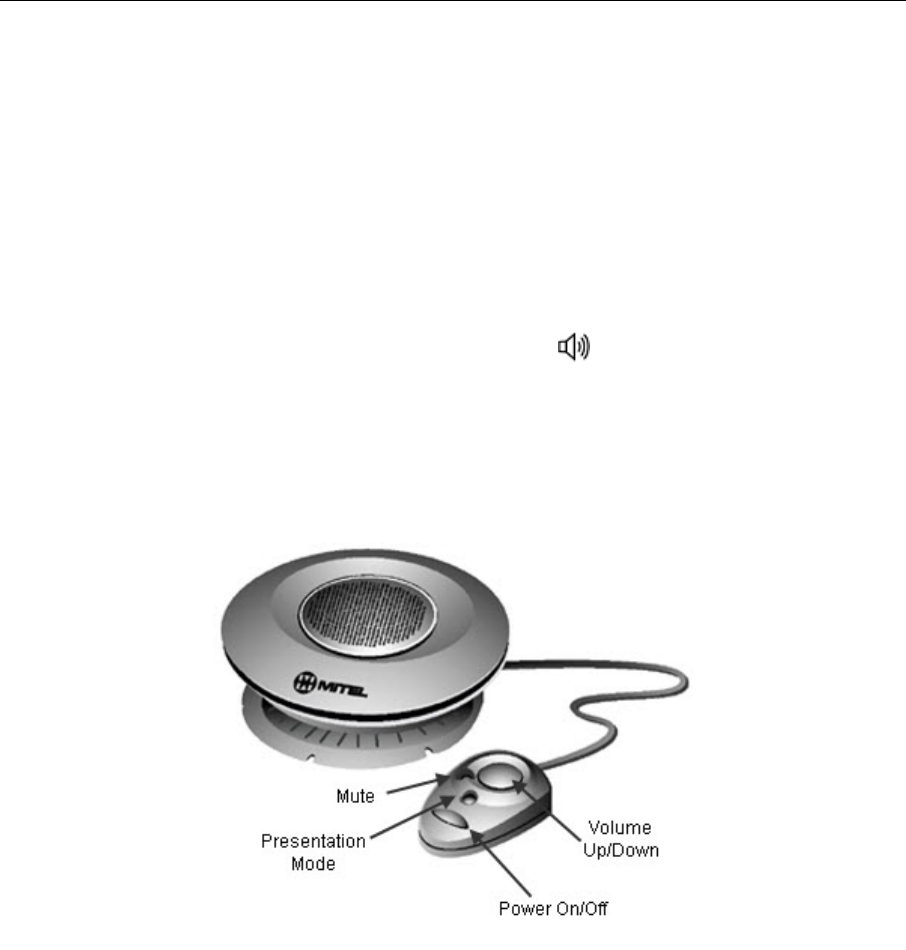
5312/5324 IP Phones User Guide
USING YOUR 5324 IP PHONE WITH THE 5310 IP
CONFERENCE UNIT
The 5324 IP Phone supports the 5310 Conference Unit. Your phone may use the 5310 IP
Conference Unit for conferencing. An optional mouse connected directly to the conference
unit is used to control the conference unit on or off, to adjust the volume, mute the conference
call, or to put the conference unit into Presentation mode.
If a mouse is not installed, the conference unit acts as the phone’s speaker for all operations,
except ringing. For example, when the SPEAKER key
is pressed during a headset or
handset call, the audio path is directed to the Conference Unit.
The 5324 IP Phone will activate the 5310 Conference Saucer when it detects that the
Conference Module has been installed in the back of the phone.
Using the 5310 Conference Unit with a Mouse
Use the procedures below if your 5310 Conference Unit has a mouse attached.
Turn the Conference Unit On and Off
1. Verify that the conference unit is connected to your phone.
2. Press the Power (On) key on the mouse to turn the unit on.
3. Press the Power key again to turn the conference unit off.
- 40 -


















