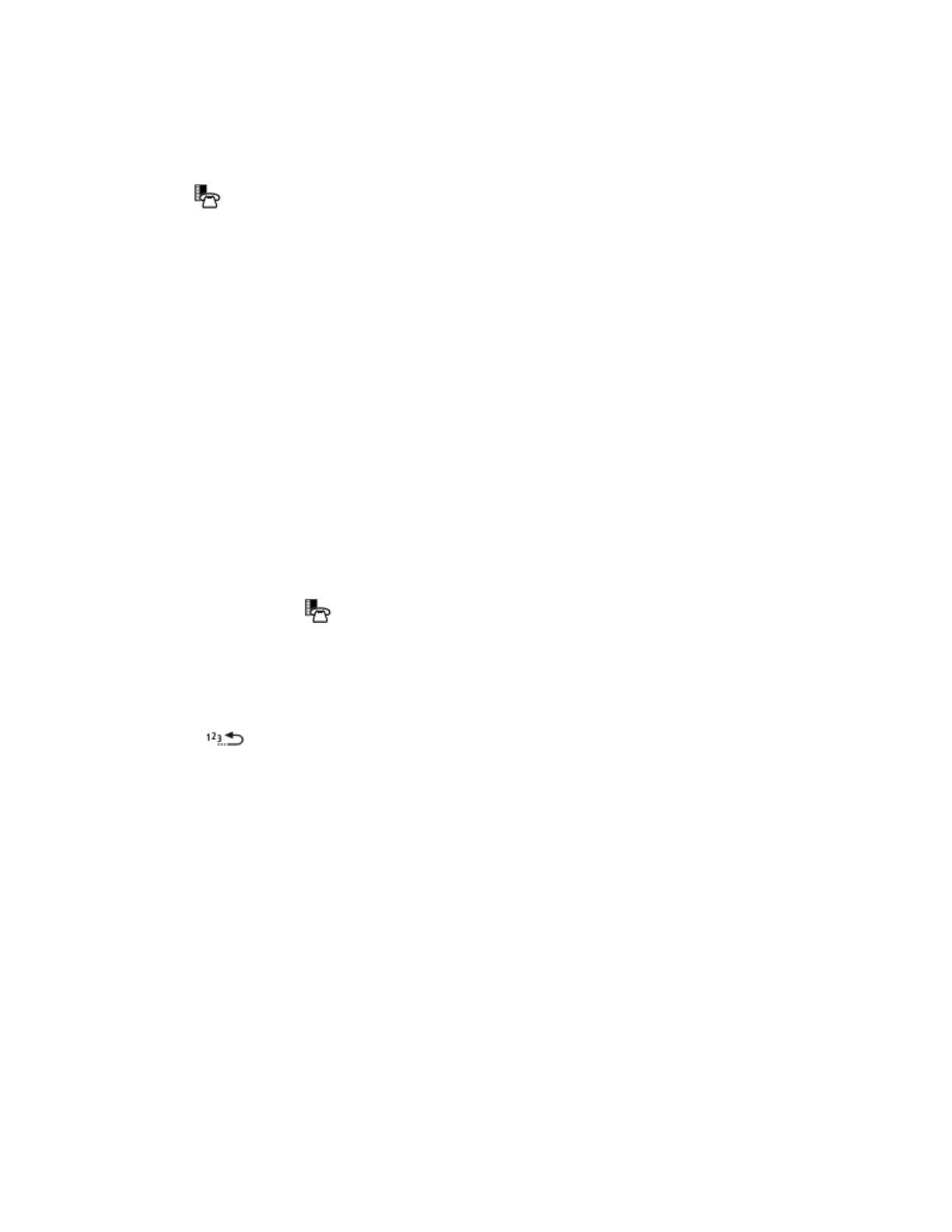
-15-
Phonebook (5224 IP Phone only)
To use Phonebook: :
z
Press (SUPERKEY).
Press the Yes softkey when "Phonebook?" appears.
z
Enter the name of the desired party, as follows:
For each letter in the name, press the appropriate key on the keypad
until the letter is shown in the display. For example, if the letter C is
required, press the digit 2 three times.
Use the <— softkey to correct errors.
If the next letter in the name is on the same digit key as the previous
letter, press the —> softkey before proceeding.
If required, press —> softkey to add a space between the first and last
name.
z
Press the Lookup softkey.
z
If no match exists, edit the original entry.
z
If more than one match is found, press the Next softkey.
z
Do one of the following:
To make the call, press the Call softkey.
To edit the entry, press the Retry softkey.
To exit, press (SUPERKEY).
Redial
To redial the last number that you manually dialed:
1. Lift the handset (optional).
2. Press ( REDIAL ).
Redial – Saved Number
To save the last number that you manually dialed:
z Lift the handset, and then dial #22.
To Redial a saved number:
z
Lift the handset, and then dial *22.


















