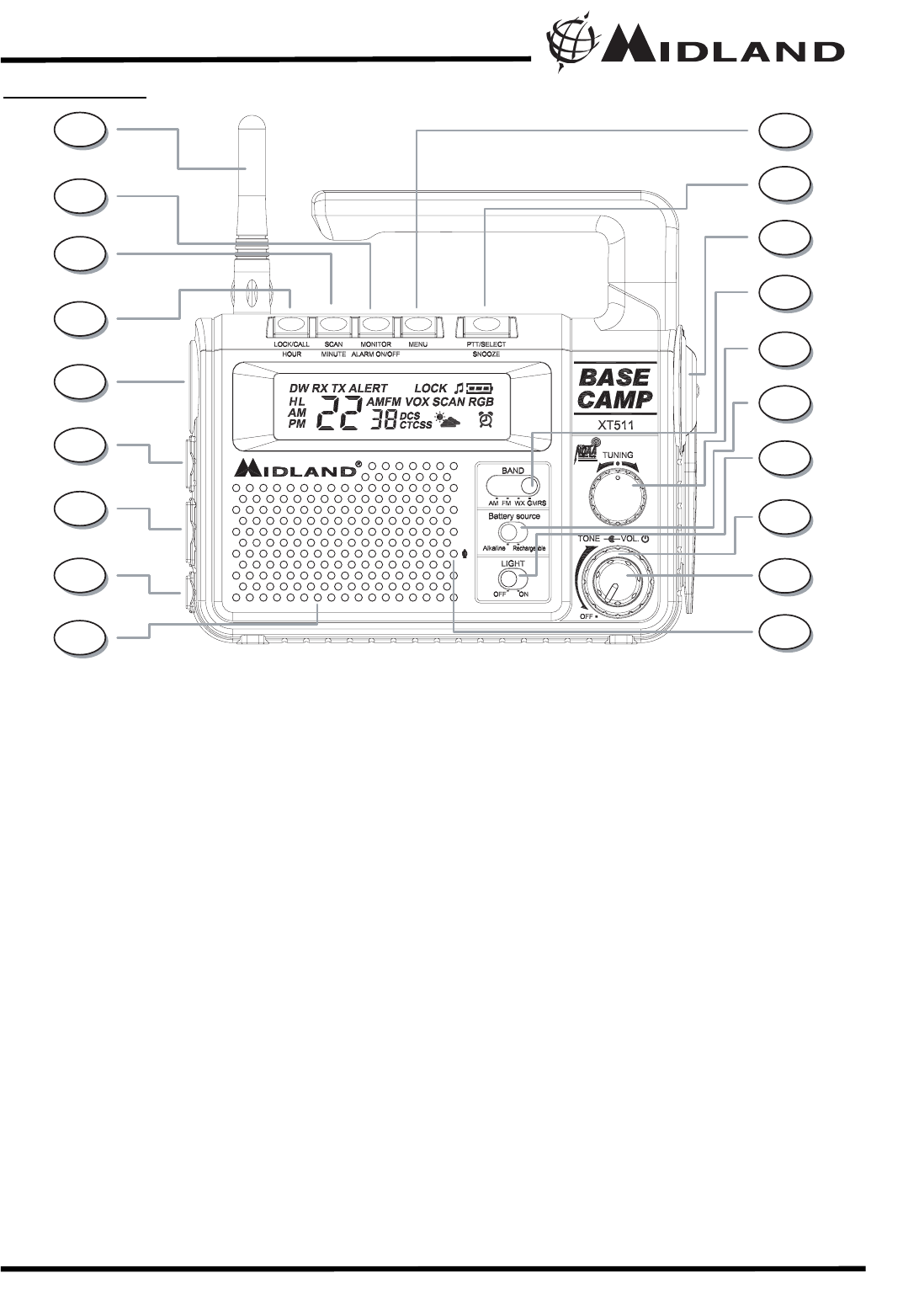
®
Model XT511 Series
Page 7 www.midlandradio.com
NOAA’s National Weather Service
CONTROLS
19
20
21
22
23
24
25
26
27
28
29
30
31
32
33
34
35
36
37
19. ANTENNA
20. MONITOR / ALARM ON/OFF Button – Press
to turn on the Monitor function in GMRS
mode. Press and hold to turn alarm on/off
in Clock mode.
21. SCAN/MINUTE Button – Press to set the
Scan mode on/off in GMRS mode. Press to
change the Minute setting in Clock mode.
22. LOCK/CALL / HOUR Button – Press and
hold to set the key pad lock on/off in GMRS
mode. Press to send a CALL Alert signal in
GMRS mode. Press to change the Hour
setting in Clock mode.
23. FLASHLIGHT – Built-in flashlight.
24. USB JACK – used for charging mobile phone
thru the Dynamo Crank.
25. EXTERNAL SPEAKER/MIC JACK
26. EXTERNAL CHARGER JACK
27. SPEAKER – Built-in speaker.
28. MENU Button – Press to access Menu mode
in GMRS/FRS and WX mode.
29. PTT/SELECT/SNOOZE Button – Press and
hold to transmit voice communication in
GMRS mode. Press to confirm the selection in
MENU and Clock mode. Press to activate
SNOOZE function in Clock mode.
30. DYNAMO CRANK HANDLE – Rotate clock-
wise or counter-clockwise to charge the NiMH
battery pack.
31. BAND SWITCH – used to switch between
AM/FM/WX/GMRS mode.
32. TUNING KNOB – Rotate clockwise/counter-
clockwise to make adjustment in the MENU
mode. It can also make adjusment in the
Clock and AM/FM receiver mode.
33. BATTERY SOURCE SWITCH – used to
switch between Alkaline and Rechargeable
NiMH batteries.
34. LIGHT ON/OFF SWITCH – used to turn the
FLASHLIGHT on/off.
35. TONE CONTROL KNOB – Turn clockwise /
counter-clockwise to increase/decrease the
tone.
36. POWER/VOLUME KNOB – Turn clockwise to
turn the power on and increase the volume
level. Turn counter-clockwise to decrease the
volume level and turn the power off.
37. MIC – Built-in microphone.


















