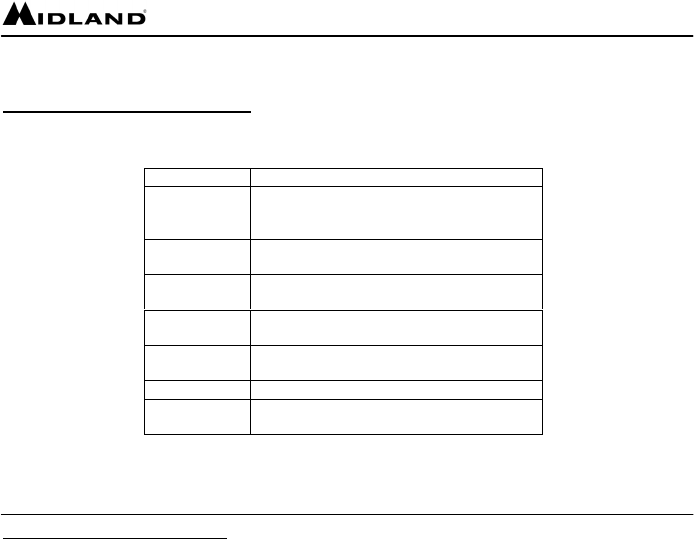
http://www.midlandradio.com - 7 -
Controls and Buttons Cont…
Button Description
Talk/Call Talk on the radio
Send a call tone
Save a setting
Scan/Lock Scan for active channels
Lock the key pad
Volume
Down
Decrease the volume
Scroll through the menu
Volume Up Increase the volume
Scroll through the menu
Menu/
Monitor
Enter/Exit the menu
To monitor channel activity
Power on/off Turn on/off the radio
Ext.Speaker
/Mic
To use external ear-microphone


















