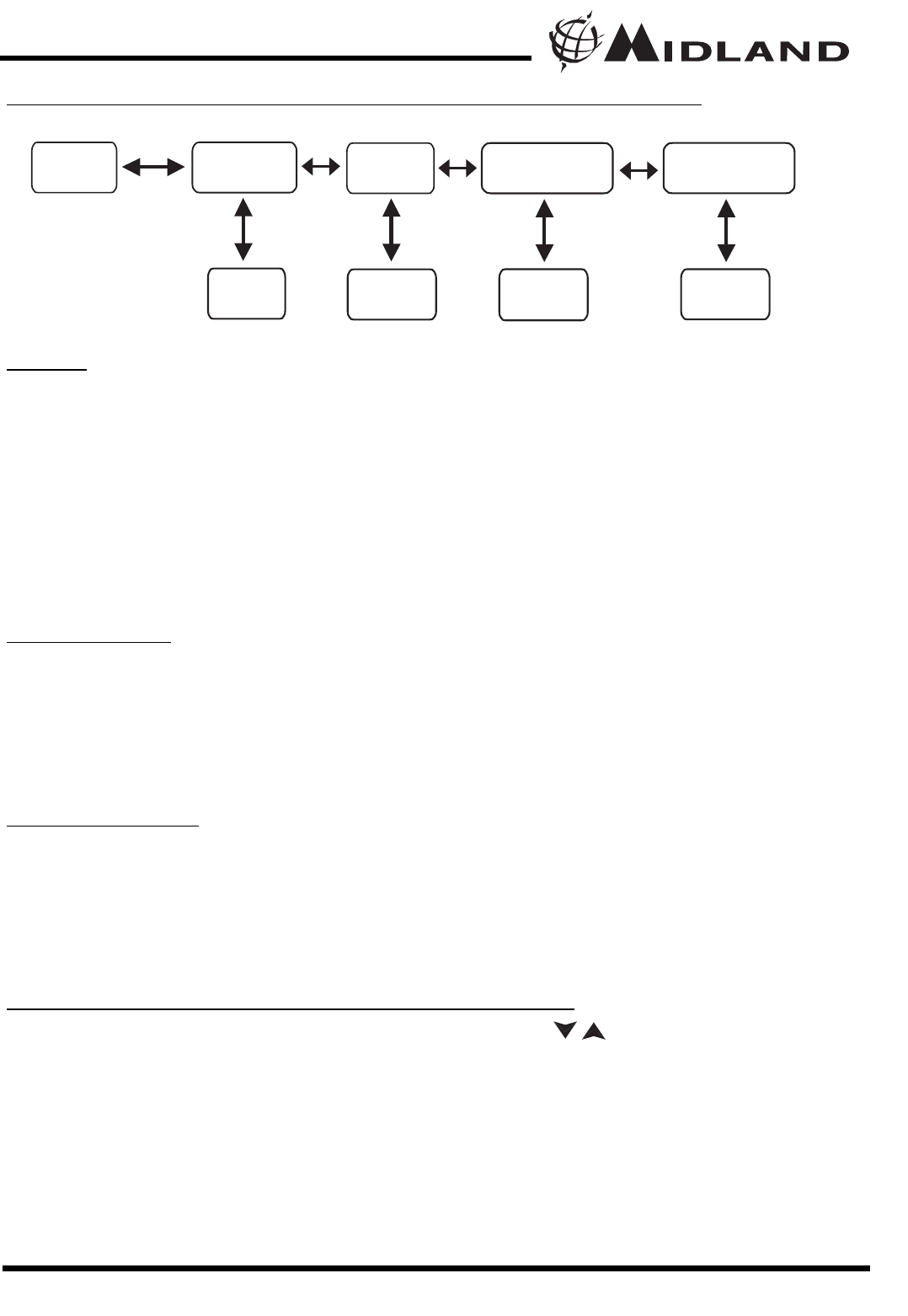
®
Page 9 www.midlandradio.com
LXT27
6/330/335 SERIES QUICK REFERENCE CHART
SCAN
Your LXT276/330/335 Series can scan all 22 channels for activity. To
enter, quickly press the SCAN button. Repeat the same procedure to
exit. Your radio will rapidly scan each of the 22 channels and stop on
any active channel for 4 seconds before resuming scan.
When you press the PTT button to transmit on an active channel, the
scanning function will stop and remain on the active channel. To
resume scanning, quickly press the SCAN button.
CALL
ALERT
Your LXT276/330/335 Series can transmit a call alert for a fixed length
of time. To send a call alert, press the CALL button. The TX icon will
appear while transmitting a call alert and a tone can be heard on the
speaker for confirmation.
KEYP
AD LOCK
To avoid accidentally changing the radio setting, press the LOCK
button for 4 seconds. The KEY LOCK icon will appear on the display.
PTT and CALL will still be active. Repeat the same procedure to
unlock the keypad.
CHANNEL SELECTION (GMR
S/FRS BAND)
Press the MENU button once, and then the buttons to select one
of the 22 GMRS/FRS channels. To confirm the selection, press the
PTT button or press the MENU button again to move to the next
feature setting.
Note : To communicate between two LXT276/330/335 Series
radios, all radios in your group must be set to the same
channel.
Model LXT276/330/335 Series
MENU
Channel
1~22
Roger Beep
On/Off
Power
H/L
Silent Operation
On/Off
!
/


















