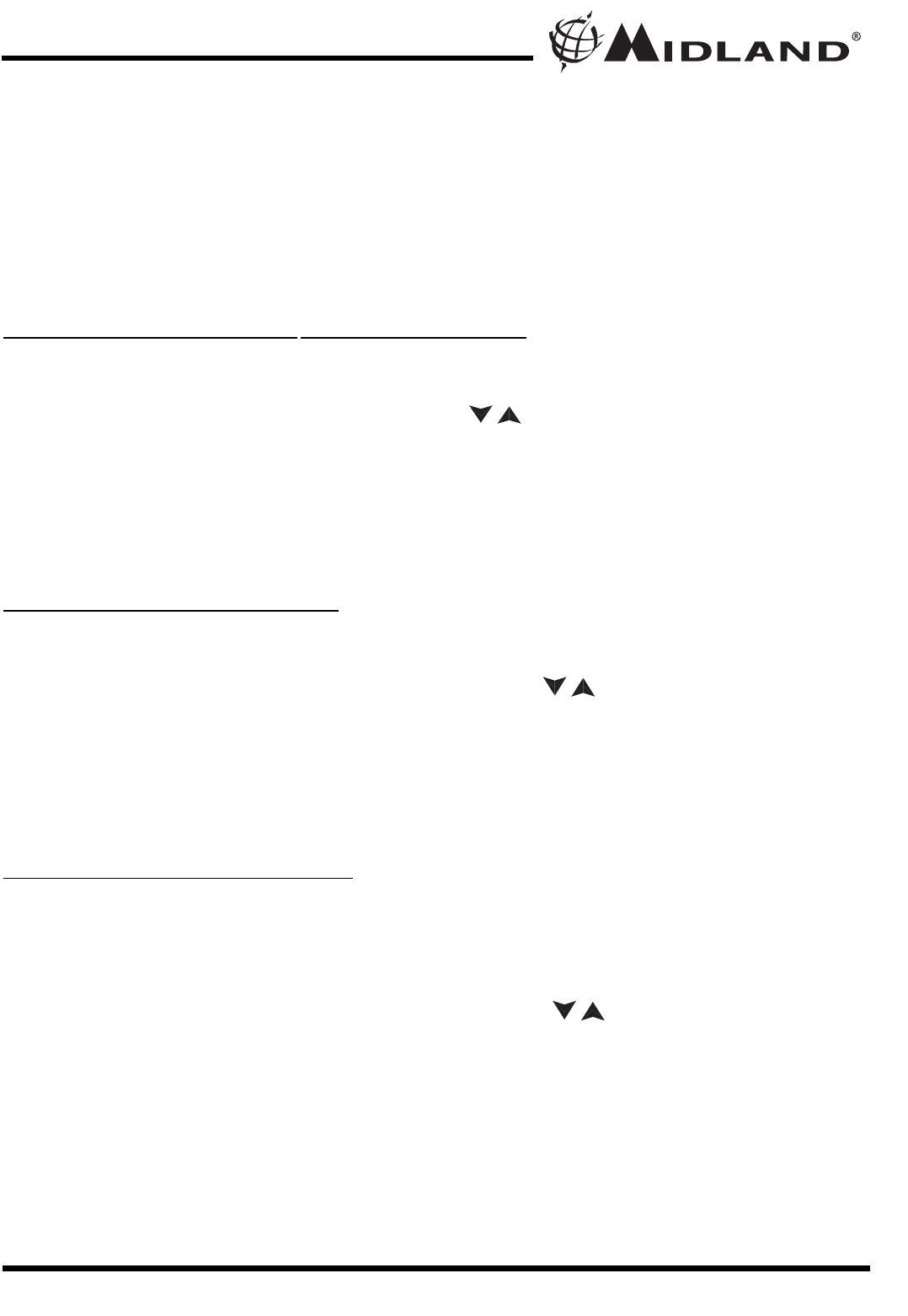
Page 12 www.midlandradio.com
Note : To communicate between two GXT1000/1050 Series radios
in Group Mode, the radios in your group must be set to
the same channel and Group Code selections.
Note : The GROUP Mode function only operate in channels 1~22.
SET
TING THE RADIO TO GROUP MODE
To turn the GROUP MODE on, press the MENU button until the
display shows “Gr” blinking, while an “oF” appears on the right of the
display. Select “on” by pressing the buttons and press the PTT
button to confim or press MENU button again to move to the next
feature setting.
When the radio is in GROUP MODE the Group Mode icon will appear
on the display.
SET
TING GROUP CODES
Your GXT1000/1050 Series has 142 Group Codes available. To
select a Group Code press the MENU button while in Group Mode
until the Privacy Code blinks, and then the buttons to select one
of the 142 Group Codes. The Privacy Code icon on the display will
indicate your Group Code setting. To confirm the selection, press the
PTT button or press MENU button again to move to the next feature
setting.
SET
TING THE ID NUMBER
Your GXT1000/1050 Series has 10 ID Number available. The
selected ID Number may be different for each Group Code. To select
an ID Number for the current Group Code press the MENU until the
display shows “Id”, while the current ID number setting appears
blinking on the right of the display. Press the buttons to select one
of the 10 ID Numbers. To confirm the selection, press the PTT button
or press MENU button again to move to the next feature setting.
Model GXT1000/1050 Series
/
/
/
!


















