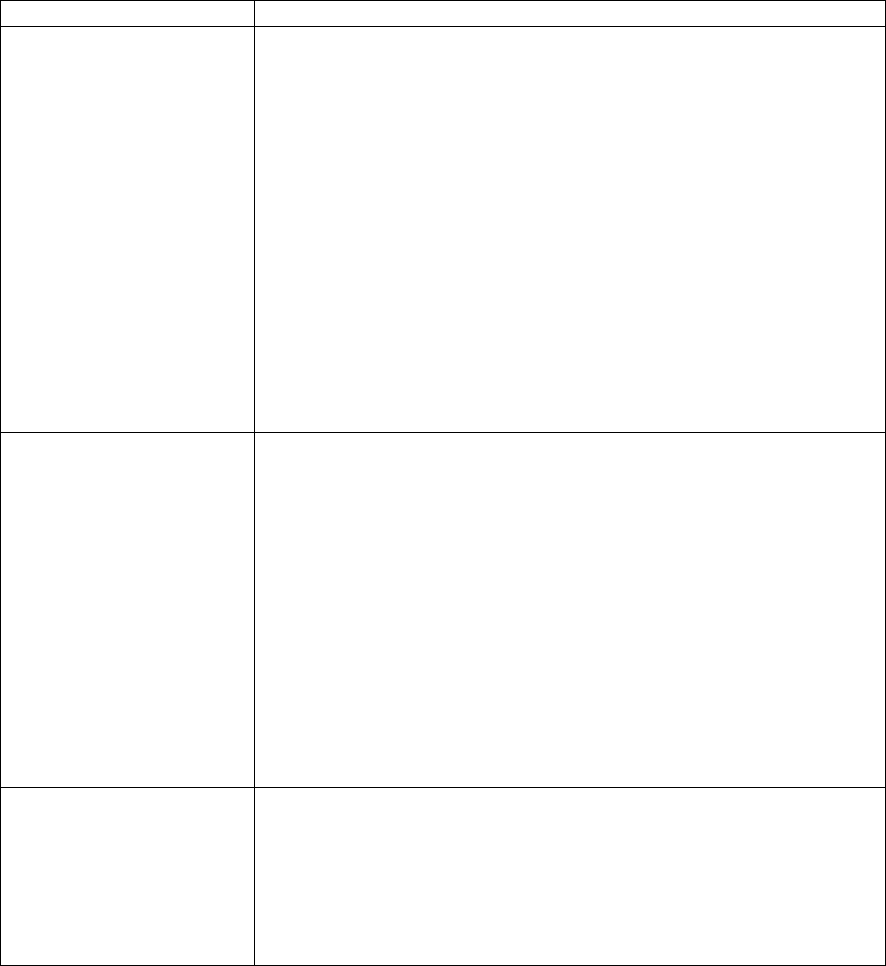
TROUBLESHOOTING
PROBLEM SUGGESTION
Camera does not respond
when PTZ control
functions are moved
No wireless control should be the only problem that would be related
to the MiniLink Data transceivers. For all other problems, refer to
the operations manual for other equipment that is being used. Try the
following suggestions to obtain wireless control:
1. Verify mode selection switches are in the UP position for
RS-422/485 or in the DOWN position for RS-232.
2. Both transceivers must match parameters.
3. Transceivers’ parameters must match the system they are
communicating with.
4. If using RS-422/485 protocol, make sure it is wired into TX
+/- at the control panel and RX +/- at the camera.
5. Run a Com Test in RS-232 (in the CTU Software) to verify
that each radio is transmitting and receiving data.
6. One or both radios may need to be returned for testing and
repair under its 2-year limited warranty. Call MicroTek for
return for repair information.
Unit fails when Com Test
is run
1. Make sure that pins 2 and 3 of the DB9 connector (on the
unit not plugged into the PC) are grounded using a paper
clip.
2. Verify that both transceivers match all parameters.
3. Verify both units’ mode selection switch is in the RS-232
position.
4. Both transceivers should have their antenna connected to
work properly.
5. Make sure both units are powered up and their LED is on.
6. Switch radios so that the one previously connected to the PC
is now the transmitting unit with the grounded pins.
7. One or both radios may need to be returned for testing and
repair under its 2-year limited warranty. Call MicroTek for
return for repair information.
There is a slight “blip” or
other type of interference
on the screen only when
the PTZ control functions
are accessed.
The MiniLink Data Transceivers should not interfere with any of the
MiniLink Video Transmit/Receive systems since the frequencies are
too far apart. The exception to that general rule is if you are using
the MiniLink Data 2400 Series alongside the MiniLink 2.4 GHz
Series for video. Otherwise, the problem may be a power issue.
Make sure that each data transceiver and each video transmitter (or
receiver) is powered by its own 12 VDC power supply.
- 9 -














