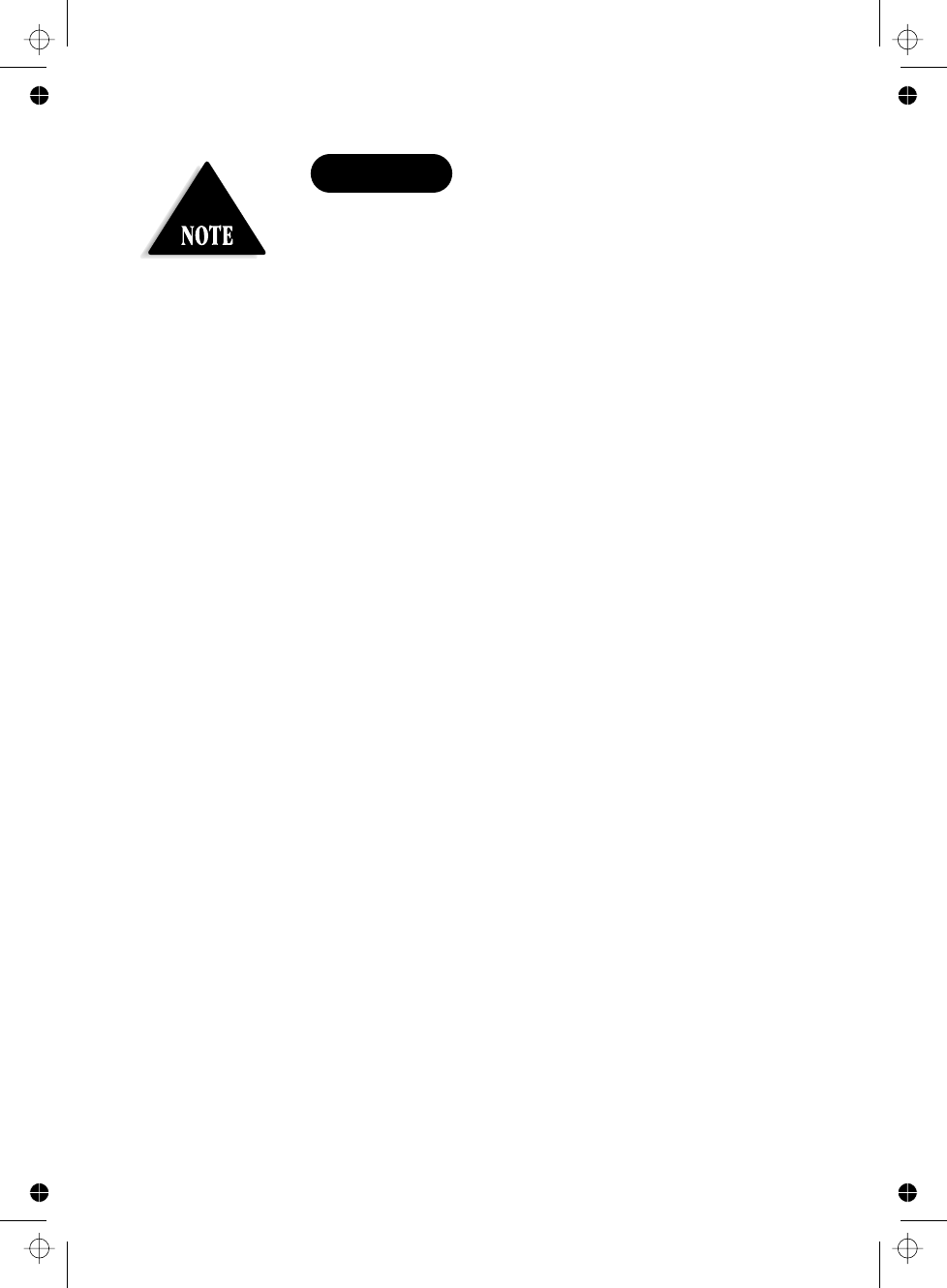
CONTENTS
OF YOUR OWNER’S MANUAL
CONTENTS
Precautions!
...................................
Back Cover Fold-out
Controls and Functions
..........................
Back Cover Fold-out
Important Safety Instructions
.....................................
i
Introduction
...................................................
1
•
Welcome
............................................................
1
•
Features
............................................................
1
•
Included in Your Package
..............................................
2
•
Important Electrical Considerations
......................................
3
Installing and Adjusting Your Phone
...............................
5
•
Installation Considerations
.............................................
5
•
Adapter Safety Features
................................................
6
•
Desk/Tabletop Installation
..............................................
7
•
Wall Installation
......................................................
8
•
Installing the Handset Battery Pack
.....................................
12
•
Charging the Battery Pack
.............................................
12
•
Cleaning the Battery Contacts
..........................................
13
•
Page
..............................................................
13
•
Setting the Pulse/Tone Switch
..........................................
14
•
Adjusting the Ringer Controls
..........................................
14
•
Automatic Digital Code Security
........................................
15
Using Your New Phone
.........................................
16
•
Making and Receiving Calls............................................16
•
Flash and Call Waiting................................................16
•
Storing a Phone Number in Memory ....................................17
•
Dialing a STORED Number ............................................17
•
Chain Dialing.......................................................18
•
Erasing a Stored Number from Memory..................................18
• Redial .............................................................19
• Tone..............................................................19
•
Traveling Out-of-Range ...............................................19
•
Channel ...........................................................19
•
Using the SpeakerPhone ..............................................19
•
Three-way call ......................................................19
Setting Up the Integrated Answering Device........................20
•
The Integrated Answering Device
.......................................
20
•
Features
...........................................................
20
•
Turning the Answering System On/Off
...................................
21
•
Setting the Clock
....................................................
21
•
Setting Your Outgoing Message (Greeting)
................................
22
•
Selecting the Message RECORD Time
....................................
23
•
Selecting a Pin Code
.................................................
24
•
Calling Party Control Feature
..........................................
24
•
Setting the Toll Saver Switch
...........................................
25
•
Using the Reset Button
...............................................
25
Using the Integrated Answering Device
............................
26
•
Playing Your Messages
................................................
26
•
Repeating a Message
.................................................
26
•
Skipping a Message
..................................................
27
•
Deleting a Message
..................................................
28
•
Memo
.............................................................
28
•
Recording a Conversation
.............................................
29
•
Remote Access Away from Home
........................................
29
•
Remote Room Monitor
................................................
31
Troubleshooting
..............................................
32
•
Quick Reference Chart
................................................
32
Specifications
................................................
35
•
General
............................................................
35
•
Base
..............................................................
35
•
Handset
...........................................................
35
Memorex Limited Warranty
.....................................
36
Fold out the back cover of
this owner’s manual to use
the handy “Controls and
Functions” page
for reference.
F:...MPH6929ENG.VP
Thu Jun 14 15:46:54 2001
Color profile: Disabled
Composite Default screen


















