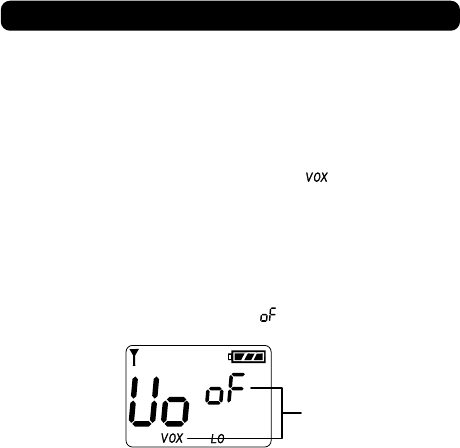
Operation
14
VOX Mode
This feature enables you to have hands-free conversation. Your
voice or nearby sound is detected and the radio transmits without
the need to press the PTT button.
To set the radio for VOX operation,
1. Press the MODE button 4 times, and the ( ) icon will appear
and flashing on the LCD screen.
2. Press the Up() or Down() button to select VOX off and from 1
to 3 VOX level sensitivity. The higher the number, the higher the
sensitivity.
3. To exit from the VOX selection mode by pressing the MODE button 4
times, or simply pressing the PTT button.
4. Vox can be turned off by selecting “ ” as the setting.
Note : The VOX icon will be displayed on the LCD screen after setting
.
When you are in VOX operation, Roger Beep will be disabled.
Flashing


















