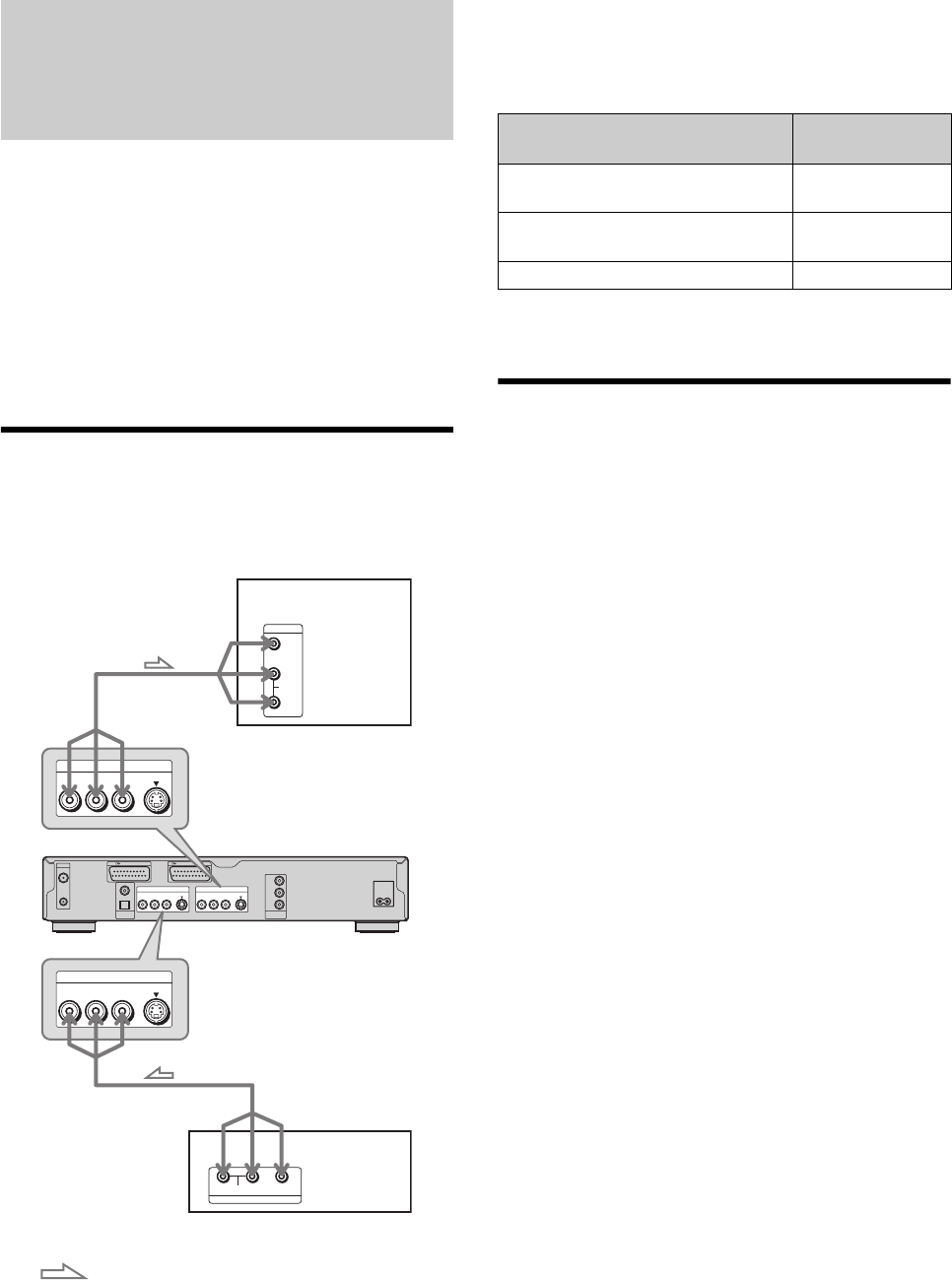
Welcome!
Thank you for purchasing this Sony DVD recorder. Before
connecting and operating your recorder, please read this flyer
thoroughly. It lists the features or functions that you cannot or
may not be able to use in your area of residence.
The pages in “Hookups and Settings” or “Operating
Instructions” explain or refer to the features or functions. Note
that no changes have been made to the “Hookups and Settings”
and “Operating Instructions” to accommodate the availability or
non-availability of this recorder’s features or functions.
Hookups
Connect to your TV using the LINE 2 OUT jacks. If you want to
view pictures from a VCR, decoder, or similar device, use the
LINE 4 IN jacks.
z Hint
Using the connections above, you can also record pictures from a VCR,
decoder, or similar device.
The following explanations below in the “Hookups and
Settings” manual are only for connections using a SCART cord
(not supplied).
If you do not use a SCART connection, disregard the
explanations in the instruction manual.
Easy Setup
When performing Easy Setup on pages 11-13 of “Hookups and
Settings,” please follow the explanations below.
1 – 6
Follow the explanations in “Hookups and
Settings.”
g Press M/m to select “ELSE,” regardless of
your area or language.
h Press ENTER.
The Auto Tuner Preset function automatically starts.
i After the search is complete, set the time and
date manually by following the on-screen
instructions.
j Once you have set the clock, the TV aspect
ratio Setup Display appears.
qa – qf
Follow the explanations in “Hookups and
Settings.”
o Press M/m to select an option.
Step 15 is necessary only if the SCART connection
was made.
If you do not use the SCART connection, select
either “Yes” or “No” (neither one will affect the
recorder’s setup) and go to step 16.
p Follow the explanation in “Hookups and
Settings.”
q Press M/m to select “Video,” if you do not use
the LINE 1 TV jack.
qk – wd
Follow the explanations in “Hookups and
Settings.”
~
AC IN
LINE 2 OUT
S VIDEOVIDEOR-AUDIO-L
COMPONENT
VIDEO OUT
C
B
Y
C
R
LINE 4 IN
S VIDEOVIDEOR-AUDIO-L
LINE 1 - TV
AERIAL
IN
OUT
LINE 3/DECODER
DIGITAL OUT
PCM/DTS/MPEG/
DOLBY DIGITAL
COAXIAL
OPTICAL
LINE 2 OUT
S VIDEOVIDEOR-AUDIO-L
AUDIO
INPUT
L
R
VIDEO
AUDIO
OUTPUT
L
R
VIDEO
LINE 4 IN
S VIDEOVIDEOR-AUDIO-L
DVD recorder
To LINE 4 IN
To LINE 2 OUT
VCR
TV
: Signal flow
Connection
Hookups and
Settings
Connecting to a SCART (EURO AV)
input jack (pattern A)
p. 5
Connecting a VCR or similar recording
device to the LINE 3 jack
p. 5, 22
Connecting to a satellite or digital tuner p. 23






