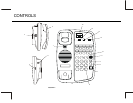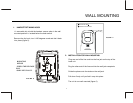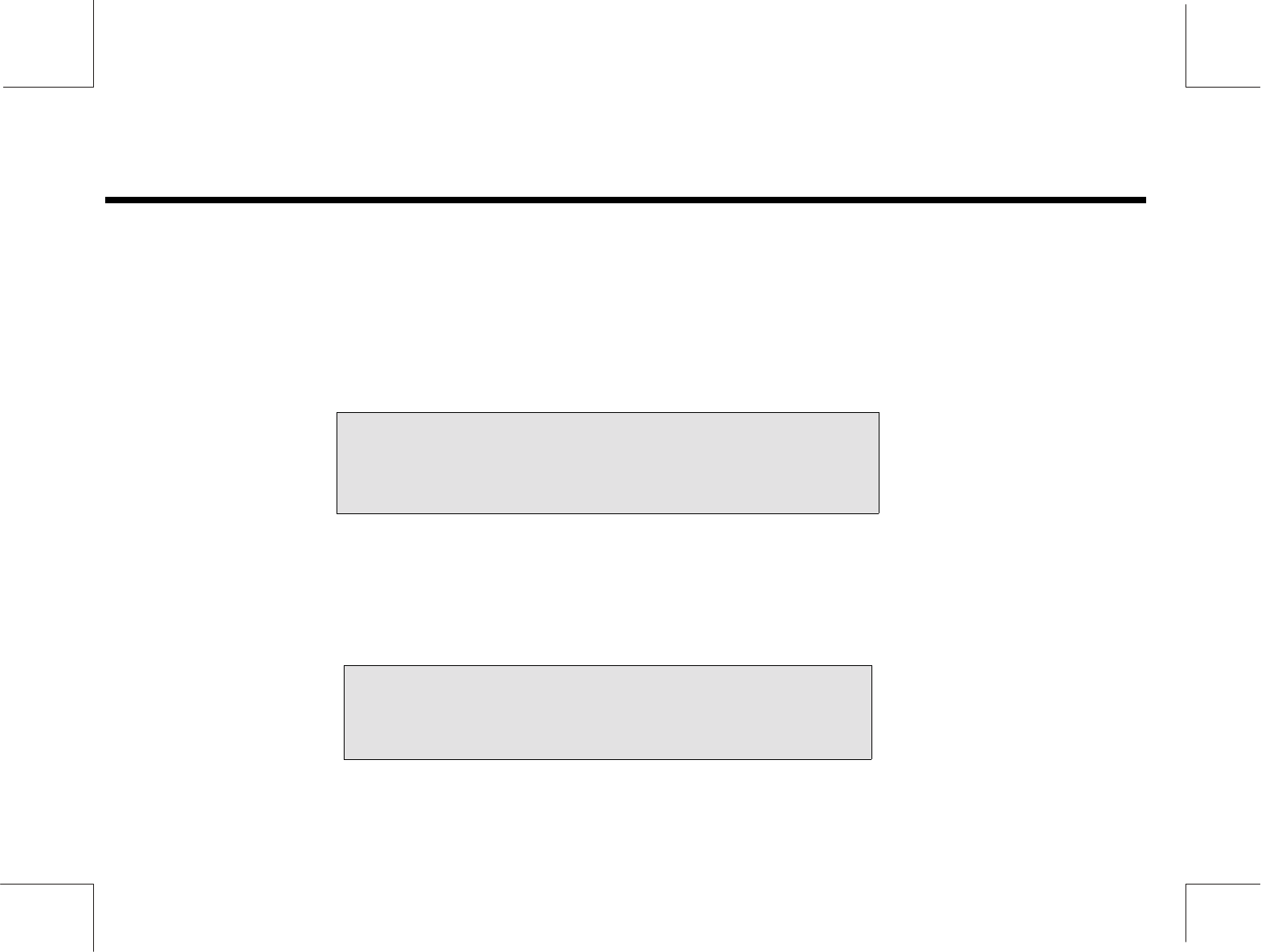
Ringer Volume Control
The Ringer Volume Control Switch is located on the right side of the telephone base. The switch has a setting option for Hi/Low.
Handset Volume Control
The EURO Series telephone is equipped with an ADA/FCC compliant handset volume control located on the face of the phone. When the
“Volume” key is pressed, the volume of the handset receiver is increased by 12-15 decibels.
The “Volume” key is a slide switch volume control. When pressed in the upward arrow position, the volume will increase. When pressed in
the downward arrow position, the volume will decrease.
Note:
When the handset volume feature is activated, the volume will
automatically reset back to its normal default level with hanging up.
19
OPERATION
Note:
The Ringer Volume Switch is factory set in the “Hi” position.