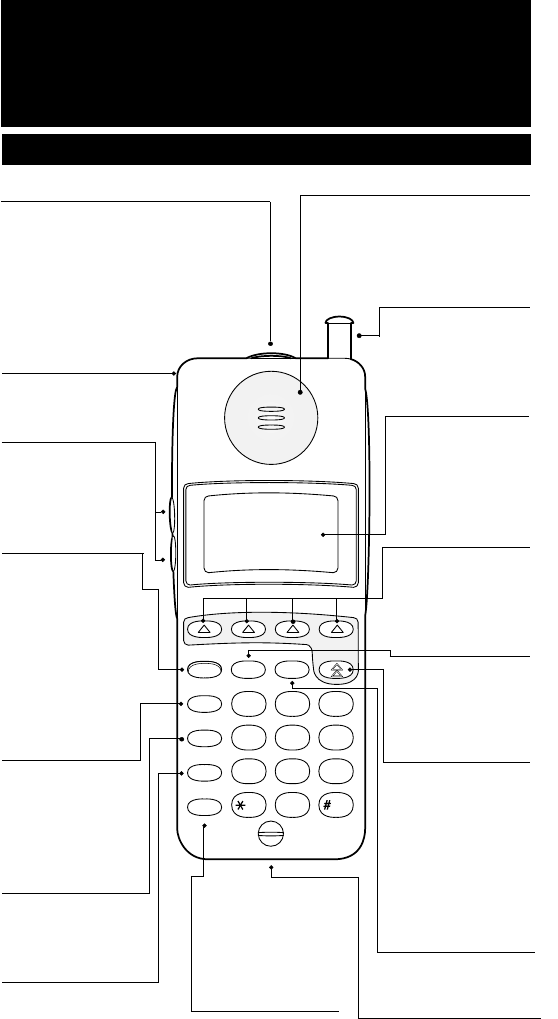
AB
234
65
MSG
212 555 1212
ON
78
CD
1
TransTalk
On/Off
Feat/P
Conf
GHI
PQRS
OPER
Trans
Hold
Redial
12
4
JKL
ABC
3
DEF
5
MNO
6
TUV
8
0
WXYZ
97
Mute
Feat/P
(Feature/Program)
Press to use dial-code
features (PARTNER
®
systems only) or to
enter programming
mode.
MDW 9030P Wireless
Pocketphone Quick Reference
On/Off
Press to turn the
handset on. ON
appears in handset
display. To turn off,
press again. Turn on to
make or answer a call,
and turn off to “hang
up.”
Handset Controls
Antenna
Extend fully to
maximize the handset
range and voice
quality.
Receiver
Receives the sound
of your caller's voice,
unless a headset is
connected.
Headset On/Off
Press to turn the headset on
if the headset is plugged in.
ON appears in handset
display. To turn off, press
again. Turn on to make or
answer a call, and turn off to
“hang up.”
Lanyard Loop
Attach lanyard for
carrying handset.
Volume Control
Press "+" to increase
or "-" to decrease
volume of receiver or
alerter.
Conf (Conference)
Press to conference
in (add) another
party to your call.
Trans
(Transfer)
Press to transfer
a call to another
extension.
Handset Display
Displays status of
lines and range. Also
see “Handset
Display” on next
page.
Column
Use, with Select
button, to choose a
line or programmable/
intercom/drop button.
Redial
Press to dial again
the last number
manually dialed from
the handset.
Mute
Press to turn the micro-
phone off for privacy .
Select
Use to move the
Selection rectangle,
and, with Column
buttons, to choose a
line or programmable/
intercom/drop button.
Also use to wake-up
the phone.
Headset Connector
Plug in the headset cord
to use the headset.
Hold
Press to put a call on
hold.
- 1 -
9030P QuickRef Fin. Drft. 2/7/97, 1:27 PM3







