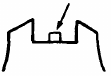
User’s Guide for
Basic Touch-Tone
and Rotary Telephones
The
MERLIN™
communications system enhances
the versatility and efficiency of your basic Touch-Tone
or rotary telephone. Your telephone is now connected
to a technologically advanced control unit that pro-
vides special features. You access these features by
using dialing codes and switchhook signals, and you
communicate with all other MERLIN system users
via an intercom network.
GETTING STARTED
Important facts to remember for better performance:
Know the “switchhook” operation
SWITCHHOOK
Now that your telephone is part of the MERLIN
system, the switchhook does more than just discon-
nect calls. It also serves to send special signals to the
control unit. These signals allow you to use the con-
venient features of the
MERLIN
system.
To send a signal, press the switchhook down firmly
as far as it will go and then release it. If you do not
press the switchhook long enough, the signal does
not work. A longer than necessary press will discon-
nect a call.
Know the different dial tones
Intercom and outside dial tones sound different. In-
tercom dial tone is what you hear when you first lift
the handset to make a call.
PLACING CALLS
To Place an Intercom Call
Lift handset (hear intercom dial tone).
Dial intercom number (hear ringing on line).
●
●
●
●
To Place an Outside Call
If your system is square*:
—Lift handset (hear intercom dial tone).
—Dial 88 (hear outside dial tone).
—Dial outside number (hear ringing on line).
If your system has Button Access to Line
Pools*:
—Lift handset (hear intercom dial tone).
—Dial 9 (hear outside dial tone).
—Dial outside number (hear ringing on line).
*
If you don’t know what type of system you are using, see your
system administrator.








