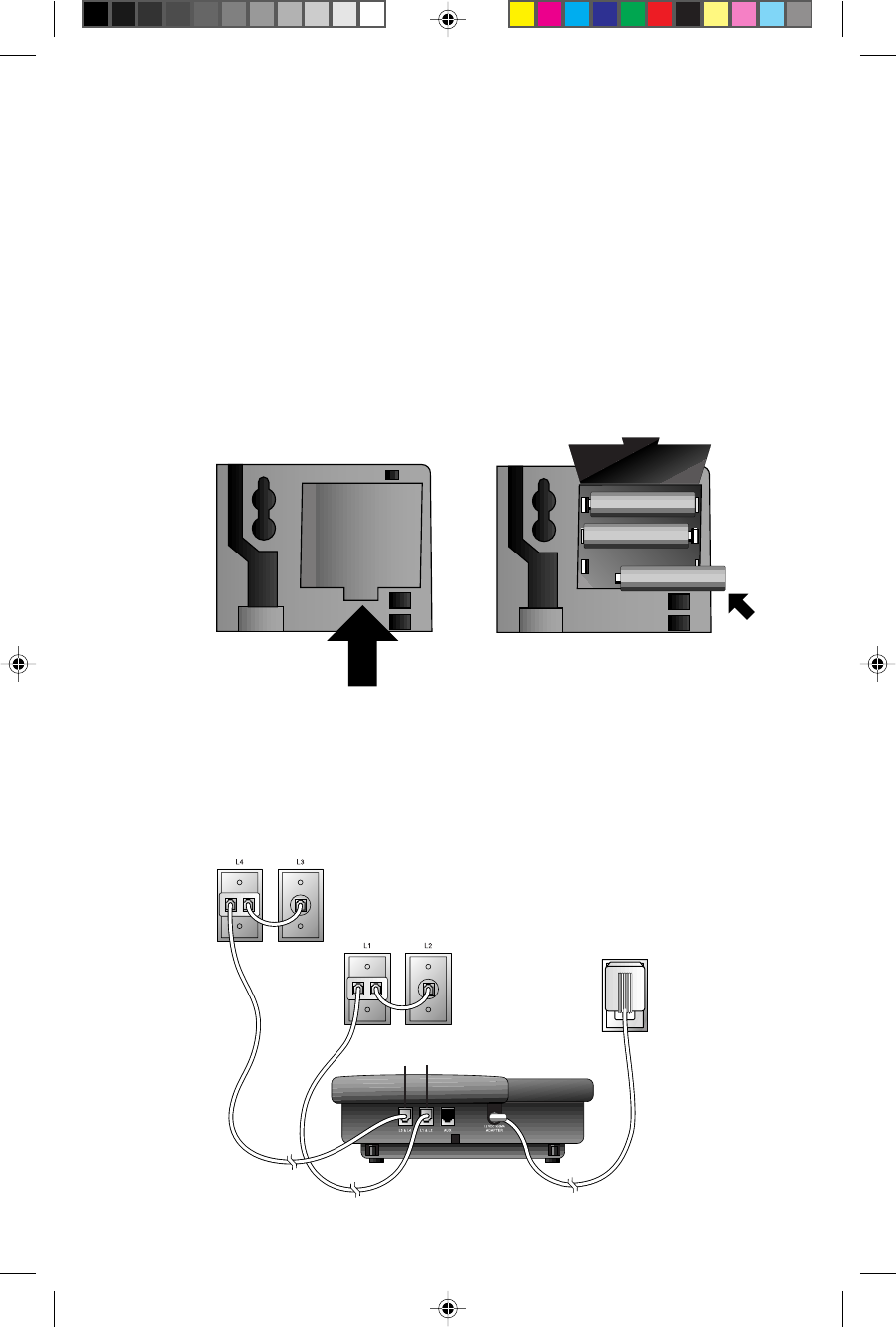
4
Table/Desk Installation
1 Install 3 AAA batteries.
• Press in on the tabs and remove the telephone base.
• Press in on the tabs on the battery door, and remove it.
• Insert 3 AAA batteries, and replace the battery door.
• Replace the telephone base.
NOTE: Batteries retain telephone memory in the event of a power failure.
If power fails, this phone will not work.
INSTALLATION
2 Connect the telephone line cords to the telephone.
NOTE: If the phone rings when you first connect the line cords, you need
to set the phone’s intercom number. See “Assign Intercom Number” in the
TELEPHONE FEATURE SETUP section of this manual.
• Four One-Line Jacks
Modular
Telephone Jacks
Lines 1 and 2
Modular
Telephone Jacks
Lines 3 and 4
Telephone Jacks
Power Cord
Telephone
Line Cords
Standard
Electrical
Outlet
Lucent 0954 book.L1 5/7/98, 10:34 AM4


















